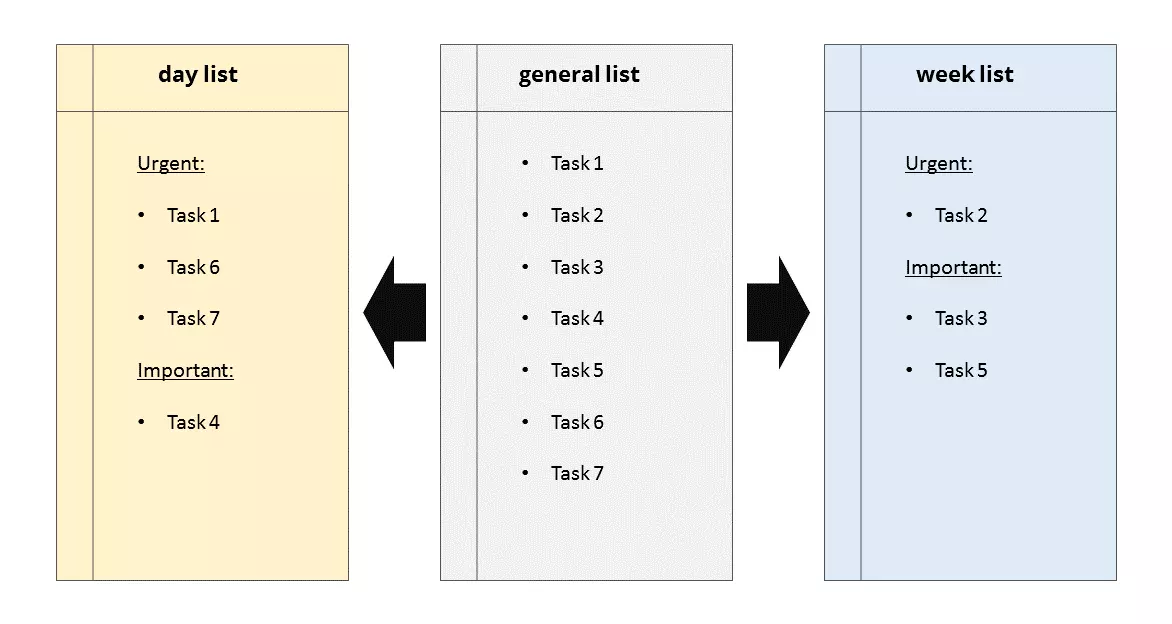How to prioritize: 9 methods to help you get started
As a new company founder, you’ll often be confronted with a seemingly insurmountable amount of tasks – and where do you start? First and foremost: stay calm. Even if it may look that way, not every task has the same urgency. Take a critical look at your workload, and you'll quickly see that there are important tasks to prioritize, but other tasks don’t need your immediate attention. Learn how to prioritize your tasks sensibly, even if sudden schedule changes occur. After all, a well-structured workload means more motivation, more energy, and more productivity.
Keeping a to-do list
Even though there are many different guides on the topic of how to organize your life, in the end all tips boil down to the classic to-do list. This should be a literal pen-on-paper list – not just one that you have in mind. Write down all tasks that need to be done. Also note the date on which you made a new entry. This allows you to keep track of how long you have been postponing certain tasks.
This general list should serve as the basis for a structured workload. Keep it handy at all times – after all, you need to update the list regularly.
Thanks to its wide range of programs, Microsoft 365 is guaranteed to lighten your workload. Get the package that best suits your needs now from IONOS now!
Task prioritization: get urgent things done!
In order to process your to-do list efficiently, the day and the week can be used as short-term planning periods. At the beginning of each planning period, transfer the pending tasks from your general list to a daily or weekly list. The so-called Eisenhower principle helps you to decide how to prioritize. Named after the former US President, and often quoted in counselor reading, it suggests to first prioritize the most urgent/important tasks, and to sort out everything else after that according to importance.
Matters that should be dealt with sooner or later are considered important because they have advantages for your long-term goals. Urgent tasks are those where negative consequences can be expected if they are not completed on time. These include, for example, deadlines set by customers, or non-negotiable paperwork deadlines. The Eisenhower principle recommends prioritizing these tasks and moving important but not urgent matters to another daily or weekly list.
To illustrate this, the Eisenhower principle can be represented in a chart, which is divided into the categories “important” and “not important” as well as “urgent” and “not urgent.” This results in four task fields, which are marked in alphabetical order, whereby “A” has the highest priority and “D” can be postponed:
| Urgent | Not urgent | |
| Important |
|
|
| Not important |
|
|
Experience has shown that the most urgent issues should be dealt with in daily planning. In a weekly plan, however, it is also possible to accommodate important tasks that are essential for the long-term success of the company. Thus, daily and weekly events are linked with each other.
As the Eisenhower chart shows, the prioritization also involves delegating tasks that do not have to be handled directly by you personally. In principle, these include:
- Routine tasks (e.g. summarize a press review)
- Expert tasks (e.g. solve a specific IT problem)
- Detailed questions (e.g. clarify the exact time of a delivery)
- Contribute (e.g. create a first draft for a customer presentation)
Observe the 80/20 rule
Another useful tool for prioritizing the tasks on your to-do list is the 80:20 rule, also called Pareto principle. This means that with 20 percent of the effort (input) 80 percent of the result (output) is already achieved. So, for example, focus on the three primary tasks in your workload and still achieve high performance.
All others can be placed at the end of the list and noted on a second list, which you only take to hand once the primary tasks have been completed. Simple routine matters that require little time and concentration can be confident in times when you feel less efficient (for example, right after your lunch break). After all, studies indicate that people are only really productive for about 3 hours in an 8-hour workday.
If you want to find out what part of your workload is 20 percent, the following questions can help you:
- What is the primary goal of my company?
- Which tasks bring me and my company to this goal the fastest?
- What are the key drivers of my company?
- Which tasks must be fulfilled to continue to guarantee the viability and ability of the company?
- How many people depend on the completion of a particular task?
Eat the frog
It is very likely that one of the three most relevant tasks on your list is one that you find particularly difficult. This is usually a particularly complex matter, which takes a lot of time and delays a feeling of success. This task is called the “frog” and is based on the North American English proverb to “eat the frog,” which means that if you eat a live frog right after getting up in the morning, the worst of that day is already behind you.
Figuratively speaking, this means that at the beginning of each working day you should always do the most difficult task first. To identify them, all you have to do is ask yourself: “What makes me feel most uncomfortable?”. Keeping a difficult task in the back of your mind also takes energy away unnecessarily – after all, it has to get done at some point anyway.
Set realistic times
Another method to answer the important issue of how to prioritize is time management. All points on your to-do list need clear deadlines to ensure that they are processed on time. While the deadlines for urgent tasks are usually set by the customer, you have a free hand on matters that are only classified as “important.” Your objectives should not be too optimistic: If you squeeze too many tasks in too short a time period, frustration is inevitable. To get a realistic impression of the necessary effort required, it helps to divide each task into individual steps and to place each step in your list as well.
Good scheduling also includes being able to react flexibly to unforeseen changes. So get used to leaving room for possible interruptions in the preparation of each day's schedule. If an important call suddenly comes forcing you to discard your set priorities, you should have enough buffers to rearrange your workload to prioritize it at any time.
Forget about multitasking
Even if some are still convinced, scientifically seen there is no such thing as multitasking. It is impossible for the human brain to perform two or more complex tasks simultaneously, and certainly not perform them to the same standard. Instead, the mind quickly moves back and forth between the individual tasks, focusing only partly on each.
The result is that tasks are only processed superficially, and therefore the outcome is usually sub-par. In addition, this misguided multitasking attempt costs a lot of energy and causes stress, which demonstrably reduces productivity. Instead, researchers and advisors unanimously recommend working through the points on a to-do list one after the other and under no circumstances at the same time.
Abandon perfectionism
The fact that many tasks can only be completed half-heartedly at the same time is clearly a reason to forget about multitasking. However, the opposite is also not recommended. We are talking about perfectionism. If you constantly check your work, and attach excessive importance to details that are actually negligible, this costs time and energy, and probably won’t be worth it. The Pareto principle can also be applied here: if 20 percent of the input already accounts for 80 percent of the output, the remaining 80 percent of the workload is only responsible for 20 percent of the result.
To prioritize your workload as efficiently as possible, you should be content to do many jobs “well,” and not perfectly. This is often better than focusing all of your energy on a single task, while all the other work gets piled up. To do this, however, you must accept the fact that errors can happen. Be open to criticism and learn from it, instead of wasting your time trying to deliver a perfect result right from the start, and be happy with something that is good enough.
Filtering your to-do list by “urgent” and “important” is already a step in the right direction. After all, you have to be aware that you can only do damage control in any case – at the end of the day or week some points on your plan will probably still be unchecked.
Get rid of distractions
Every e-mail and every chat message you reply to is a disruption to your workflow. The more often you are torn out of your workflow, the greater the stress. Your goal should therefore be to strictly prevent such distractions. In most cases, this includes private WhatsApp messages, non-essential phone calls, and messages to your social media accounts.
As hard as it may be for you, it is well worth trying to deactivate instant alerts in your mail program, on your smartphone, and on Facebook, and to set a time in which you can complete your correspondence in one go. This can be after lunch or just before the end of your shift, but in any case only after you have “eaten the frog.”
Summary of task prioritization
Establishing a functioning workload structure is a longer process that can be continuously developed once you’ve gained some experience. To get an overview of your progress and recurring problems, you should get a logbook in addition to your lists. Using this you can record how long certain tasks really take to set more meaningful deadlines. You can also note by what and how often you are distracted during the course of a day – and take appropriate countermeasures in this regard as well.
Ultimately, constant self-reflection enables you to implement these ideas even better in your daily work – since practice makes perfect – or good enough!