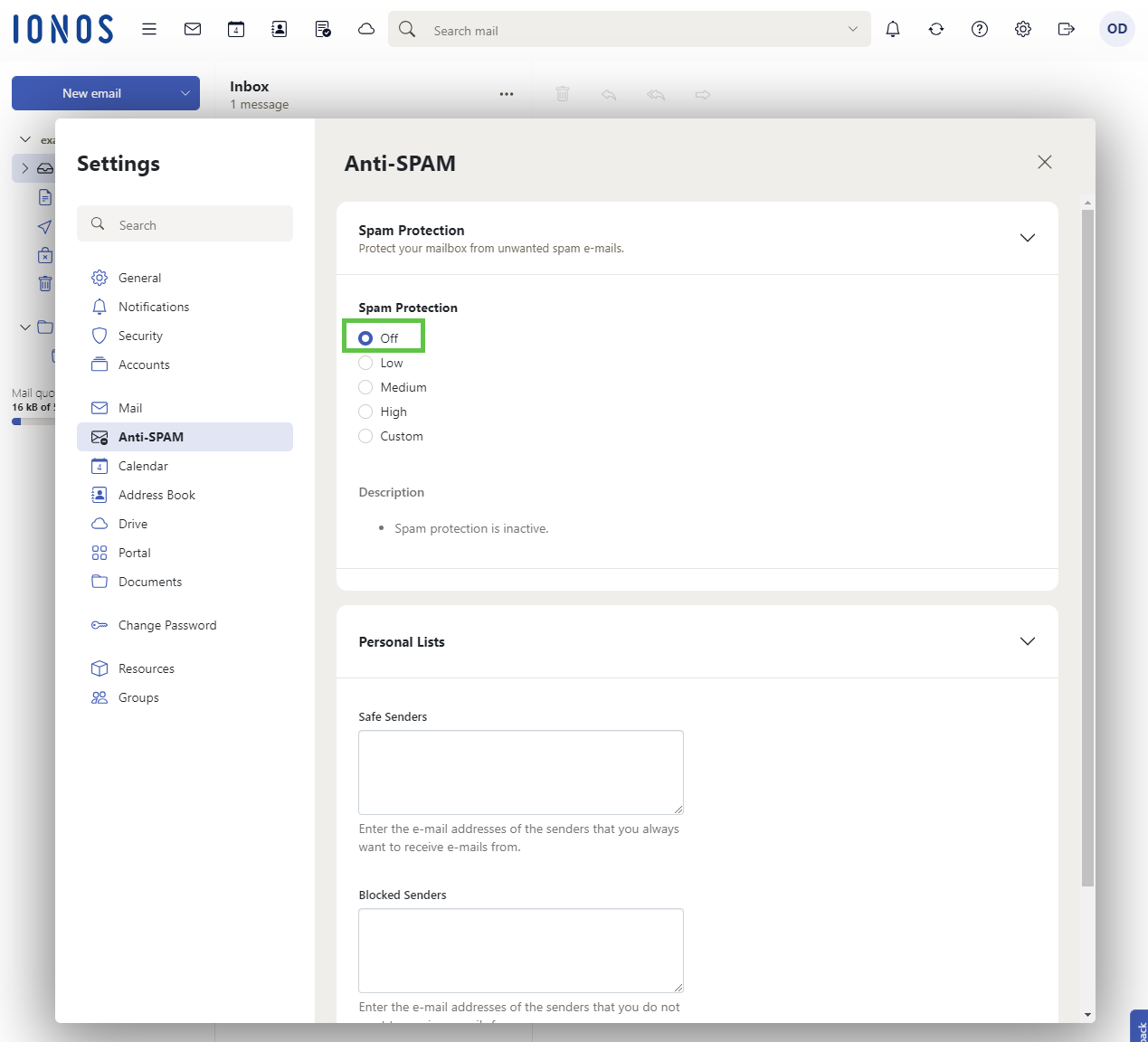Disabling anti-spam in webmail
Please use the “Print” function at the bottom of the page to create a PDF.
For Mail Basic and Mail Business
Disabling Anti-Spam is not recommended. To disable it anyway, do the following:
Log in to Webmail.
- In the main navigation bar, click on the gear icon in the top-right corner.
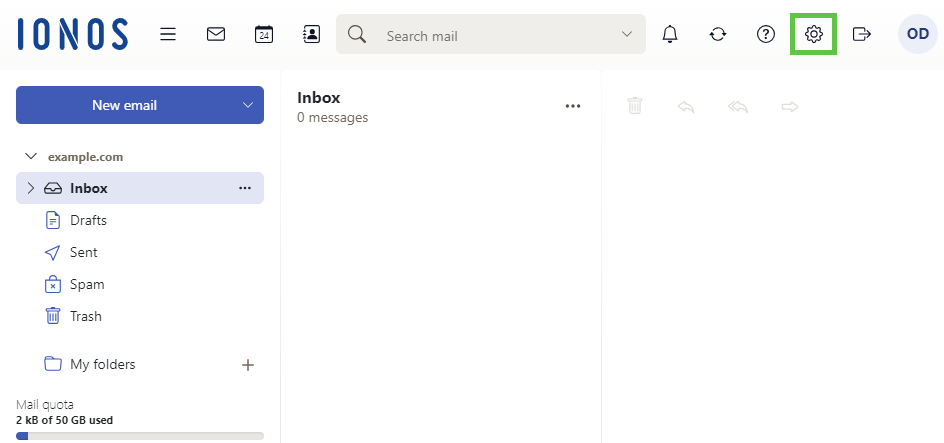
Click on All settings ...
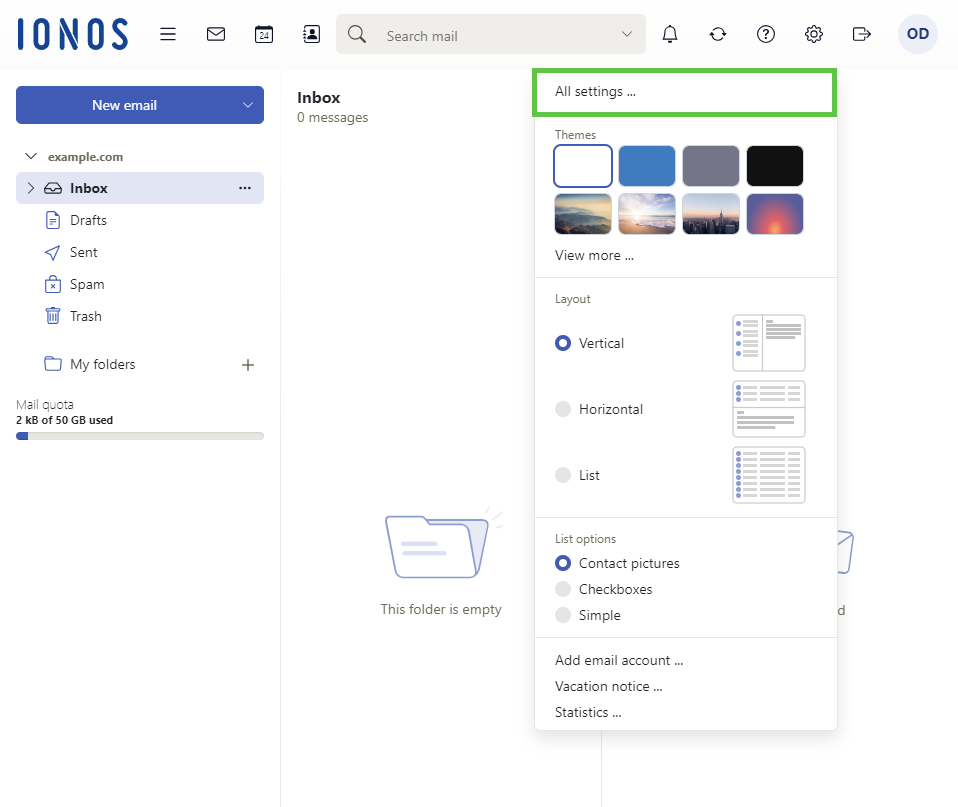
- Click on Anti-SPAM in the navigation bar on the left.
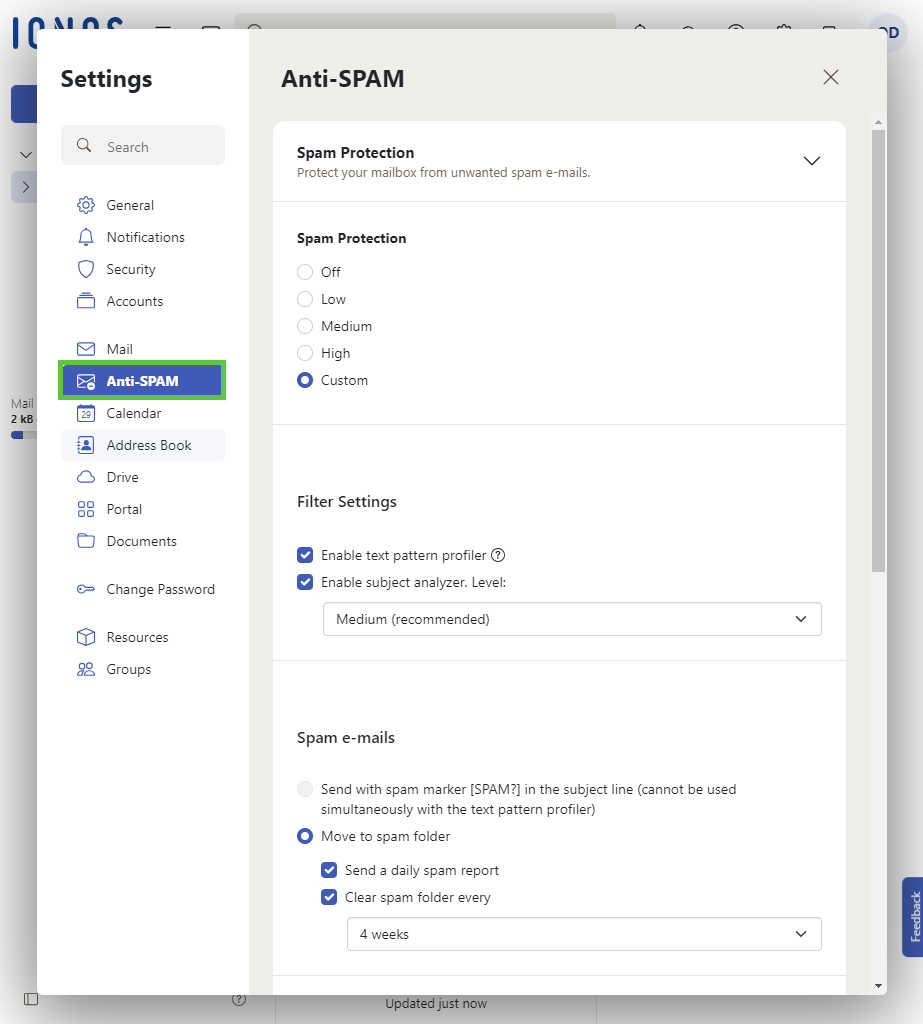
In the Spam Protection section, select the Off option.