Restarting Your Server (VPS)
Please use the “Print” function at the bottom of the page to create a PDF.
For Linux VPS and Windows VPS Managed in the Cloud Panel
To reboot your server:
- Log in to your IONOS account.
Click Menu > Server & Cloud in the title bar. If you have multiple contracts, select the desired Server & Cloud contract.
In the Infrastructure > Servers section, select the desired server.
Click Actions.
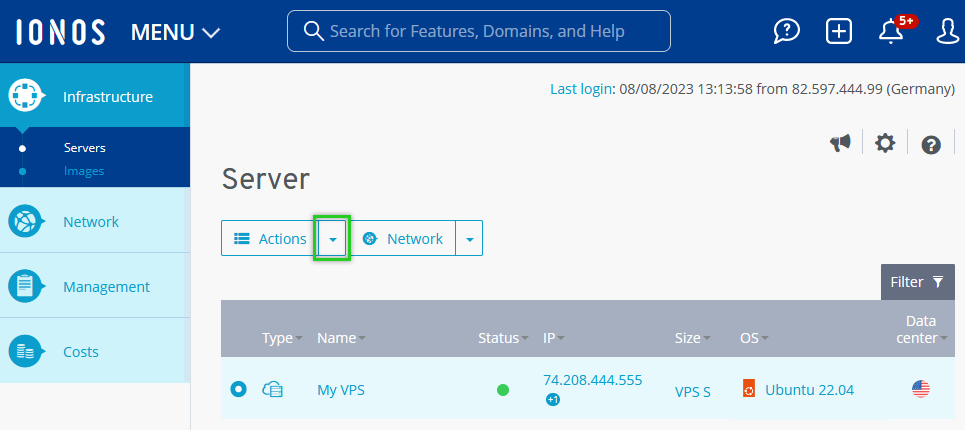
Click Restart.
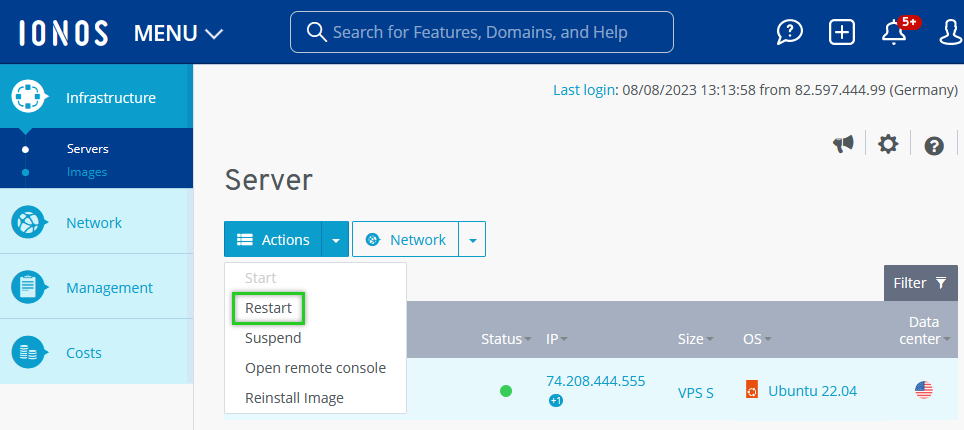
Click Yes.
The server will now be restarted.