Computers with Windows operating systems
Please use the “Print” function at the bottom of the page to create a PDF.
For Cloud Servers, VPS, Dedicated Servers and Server Power Deals
SSH is not installed by default on computers running the Windows operating system. To establish an encrypted network connection using Secure Shell, you will need an additional program such as PuTTY. PuTTY is a free program.
In this article, we'll show you how to use PuTTY to establish an SSH connection to your server.
Prerequisite
- You have downloaded PuTTY.
Start PuTTY.
Enter the IP address of your server in the Hostname (or IP address) field.
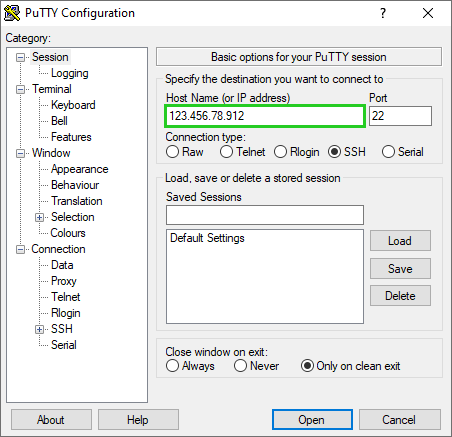
In the Connection type area, select the connection type SSH.
Click Open.
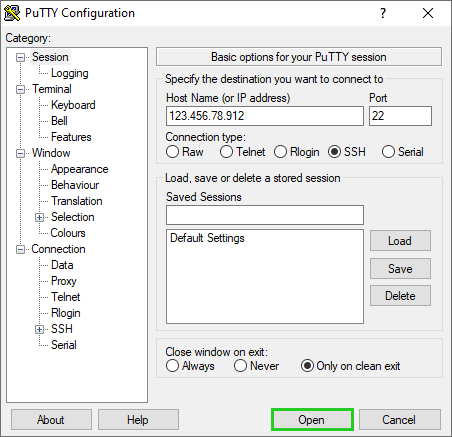
Please Note
The first time you log in, a warning message will appear. Since the server was previously unknown, PuTTY does not have a key yet.
To allow the connection and save the key for future sessions, click Yes.

Type in the user name and press Enter.
Type in the password and press Enter.
Note
The password is not displayed during and after the input.
You will be connected to the server.