Migrated Cloud Server: Deleting a private network
Please use the “Print” function at the bottom of the page to create a PDF.
For migrated Cloud Servers, which are managed in the Cloud Panel
This article explains how to delete a private network in the Cloud Panel. To do this, proceed as follows:
- Log in to your IONOS account.
Click on the Server & Cloud tile. If you have multiple server contracts, select the desired contract.
- Click on Network > Networks in the navigation bar on the left.
- Click on a private network.
- Click on Delete.
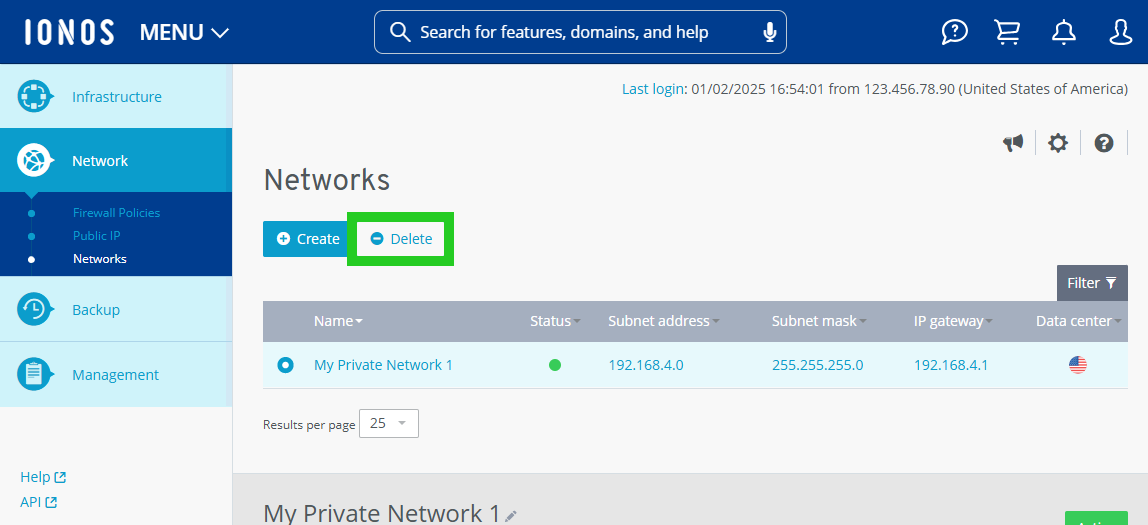
- Click on Yes.
The private network is deleted.