Please use the “Print” function at the bottom of the page to create a PDF.
For Mail Basic and Mail Business in the new Webmail
In this article, we'll show you how to enable the display of HTML emails in IONOS Webmail.
- Log in to Webmail.
- In the main navigation bar, click on the gear icon in the top-right corner.
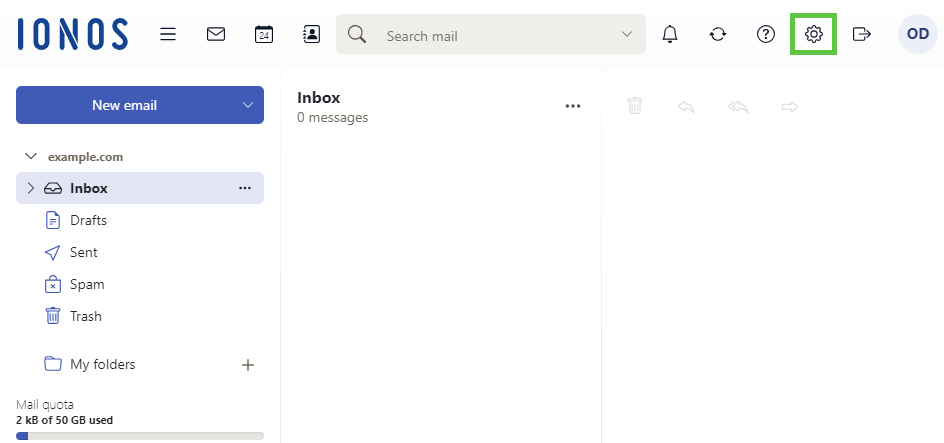
- Click on All settings …
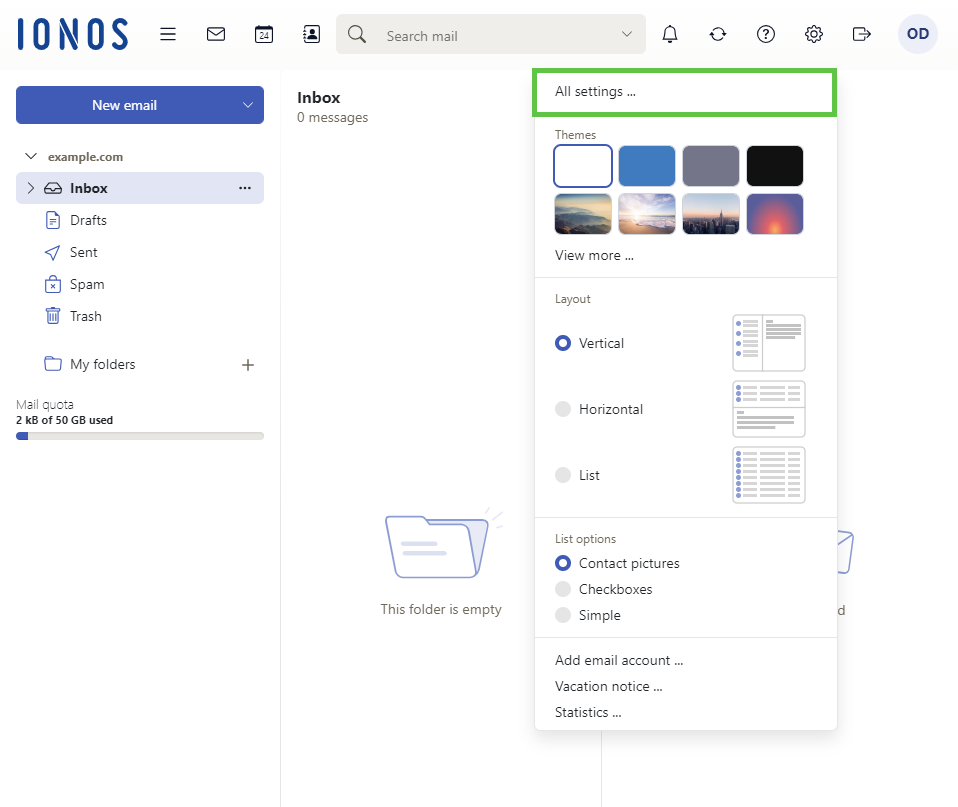
- Click on E-Mail in the left-side navigation bar.
- Scroll to the section Advanced Options.
- Check the box for the option Allow HTML-formatted messages.
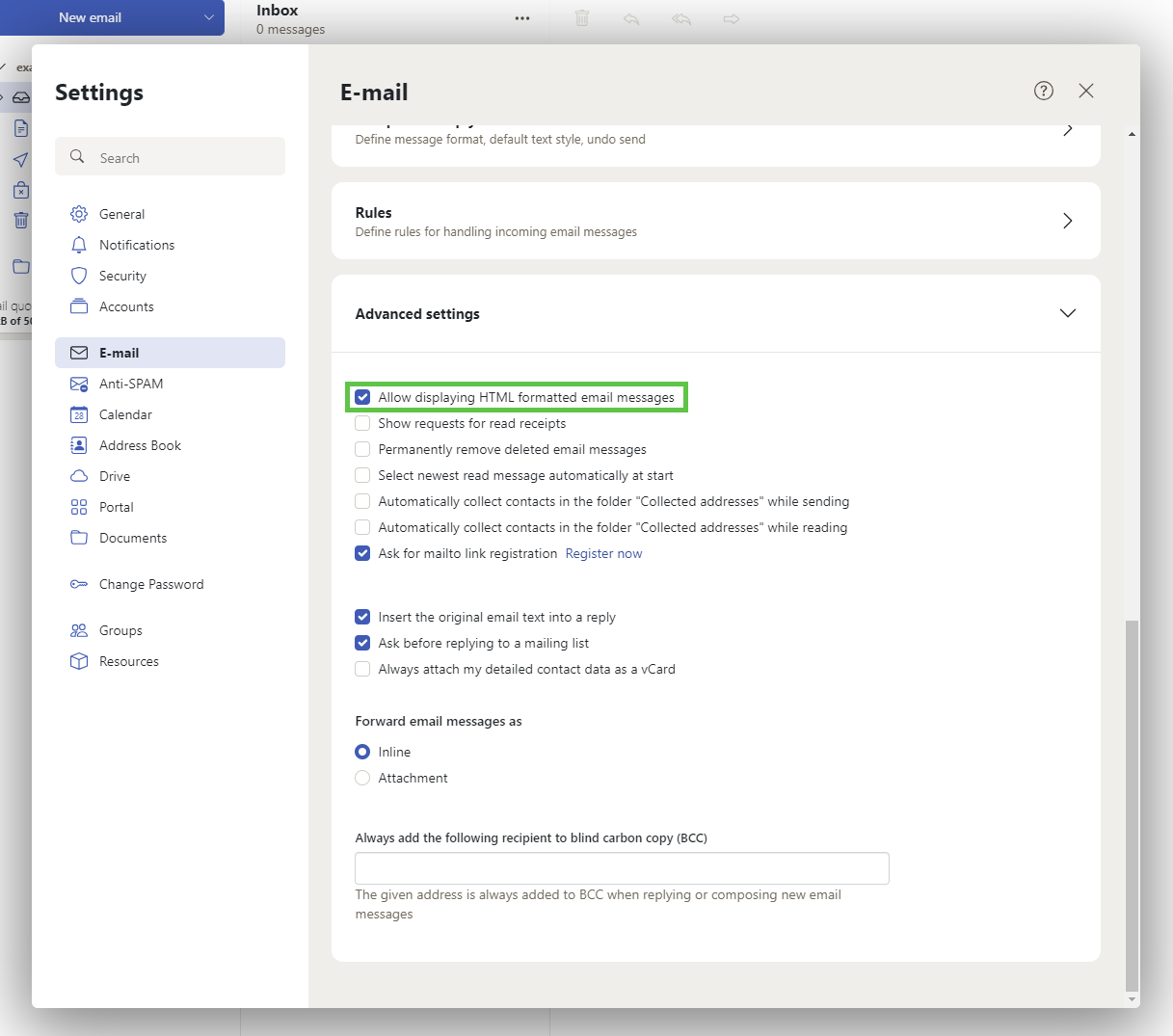
The settings are saved automatically.