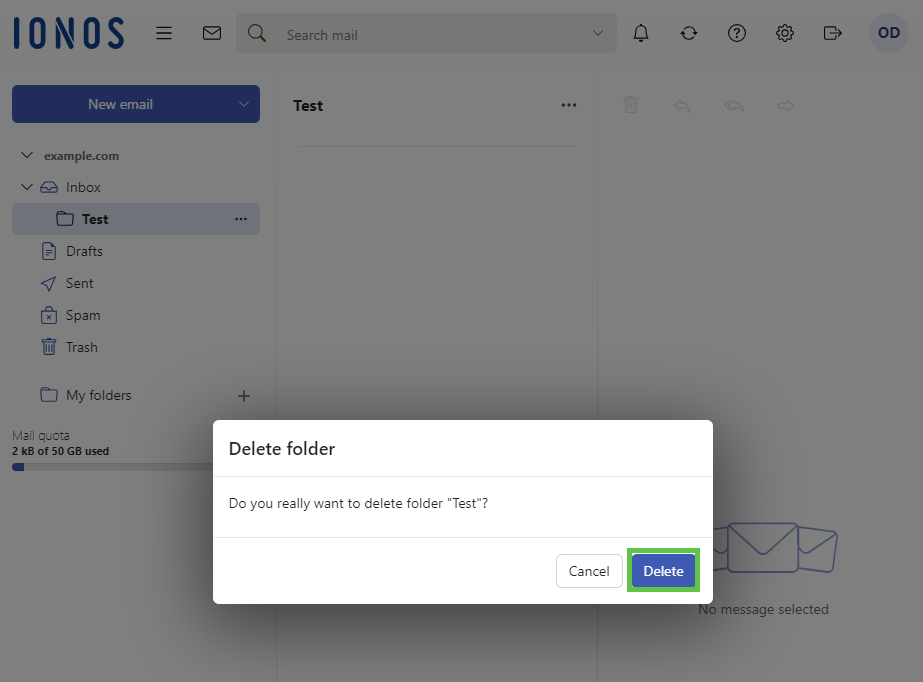Please use the “Print” function at the bottom of the page to create a PDF.
For Mail Basic and Mail Business
You can delete subfolders that are no longer needed at any time.
Log in to Webmail.
- In the main navigation bar, click on the email icon in the top-right corner.
- Click on the subfolder you want to delete in the navigation bar on the left.
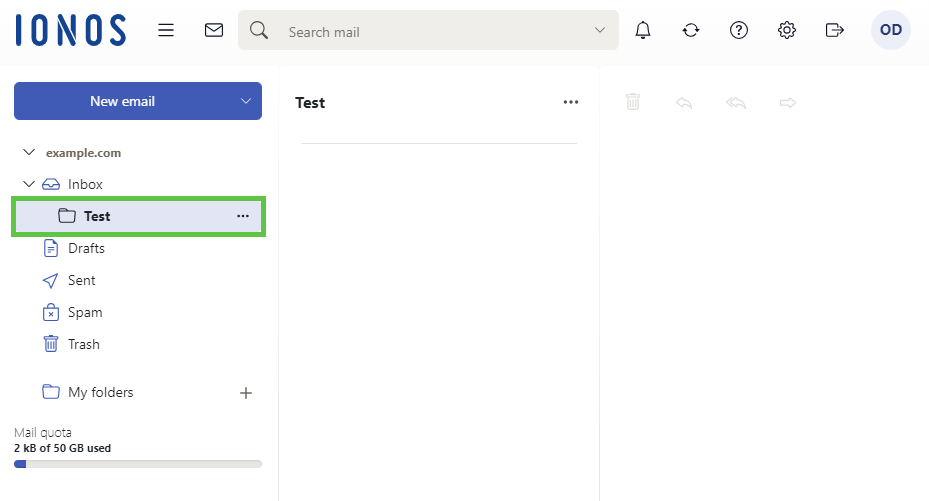
- Click on the three dots next to this subfolder.
- Select Delete. The Delete folder window opens.
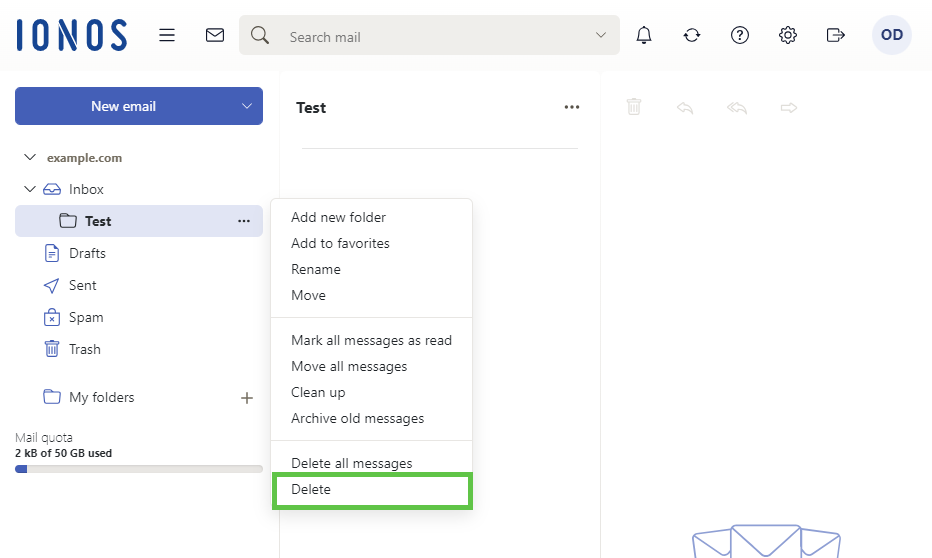
- Click on Delete.