Please use the “Print” function at the bottom of the page to create a PDF.
For Mail Basic and Mail Business in the new Webmail
This article explains to you how to create a task in Webmail:
- Log in to yourWebmail.
- Click on the three horizontal stripes at the top left of the navigation menu.
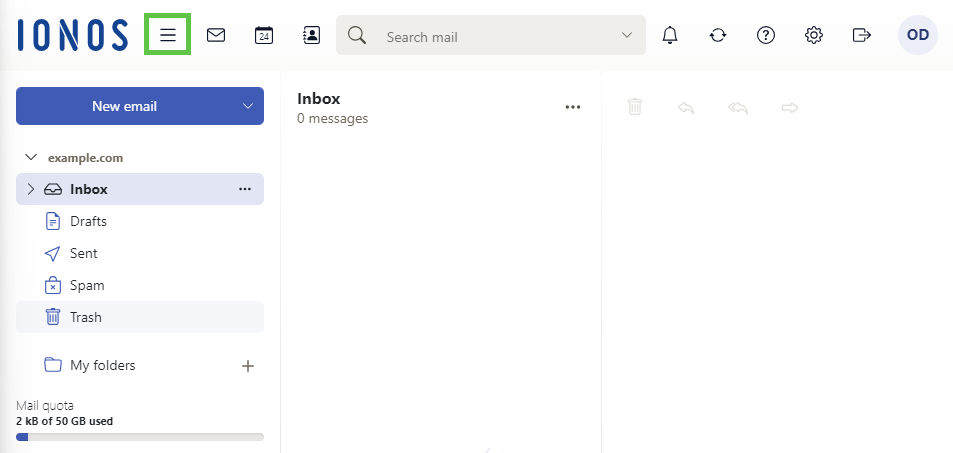
- Click on Tasks.
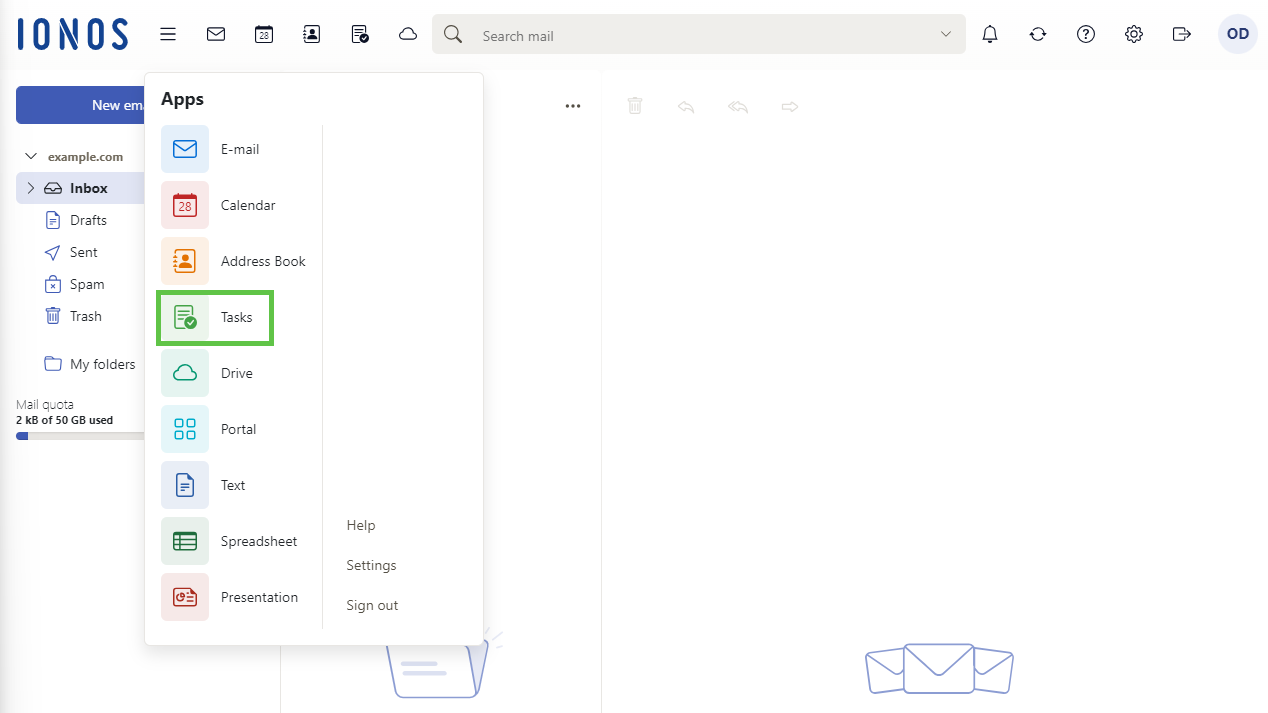
- To create a new task, click on New task.
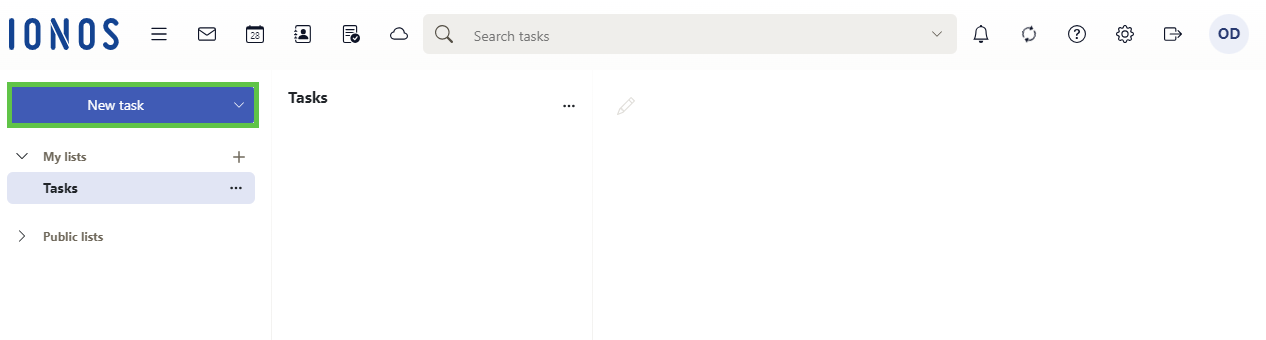
- Enter a subject and description.
- Click on Expand form to specify further options such as start, due date, repetition etc.
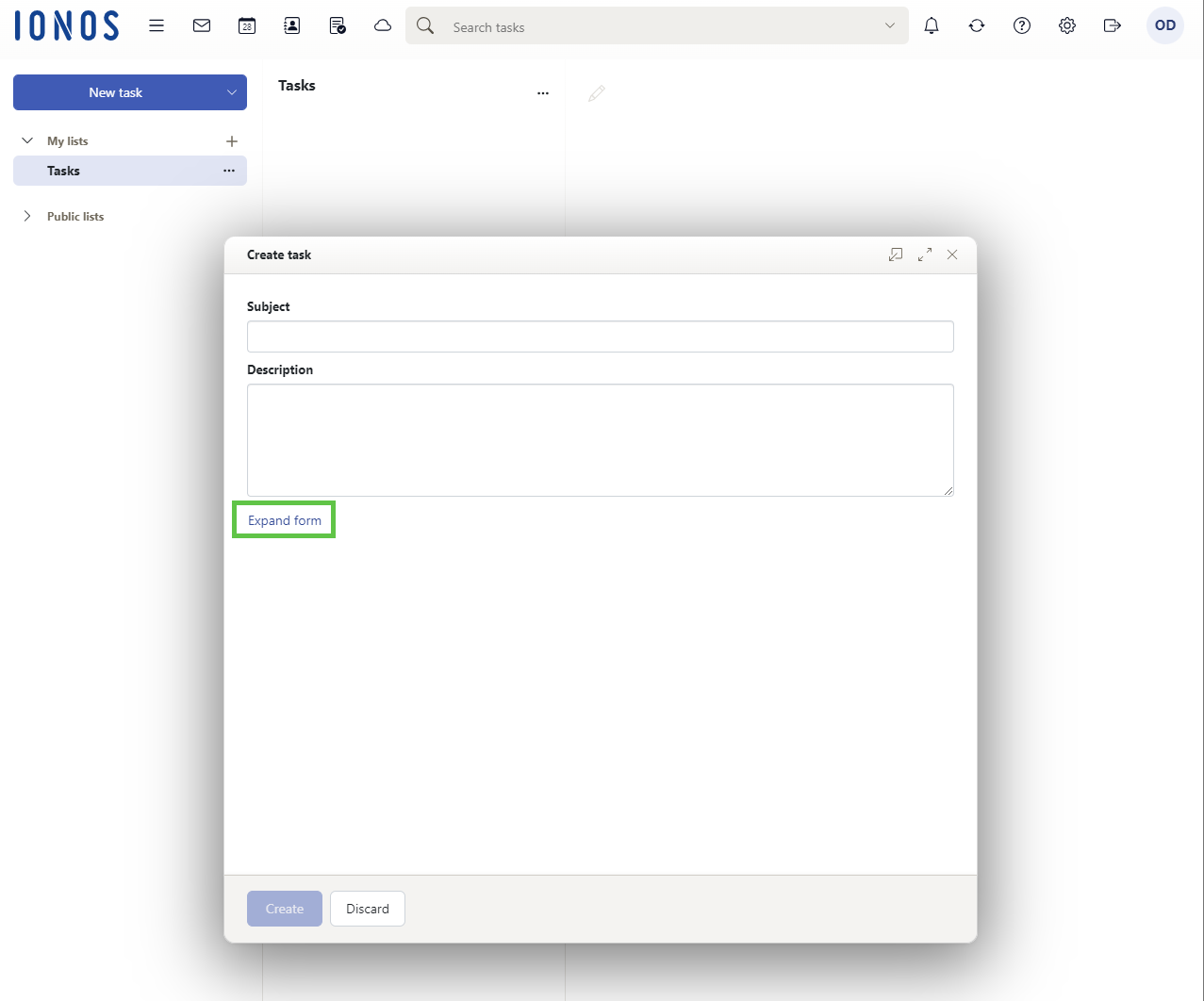
- To save the task, click Create.