Connecting webmail and HiDrive
Please use the “Print” function at the bottom of the page to create a PDF.
Valid for Mail Business.
This article describes how to connect IONOS Mail Business with HiDrive. This allows you to save your email attachments (files) in HiDrive and send them from there as well.
Requirements
You have IONOS Mail Business email accounts.
Enabling the HiDrive Feature For Mail Business
Your Mail Business contract includes HiDrive. To enable this, follow the steps in the article Activating HiDrive. Please note that you will need access to your IONOS account for this.
Once activation is complete, establish the connection between Mail Business and HiDrive as described below.
Connecting HiDrive
- Log in to Webmail.
- In the main navigation bar, click on the three stripes in the top-left corner.
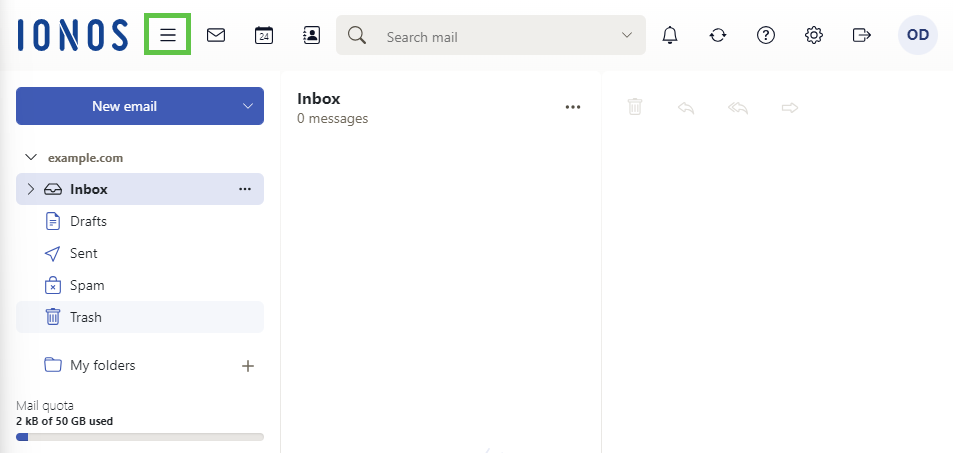
- Click on Drive.
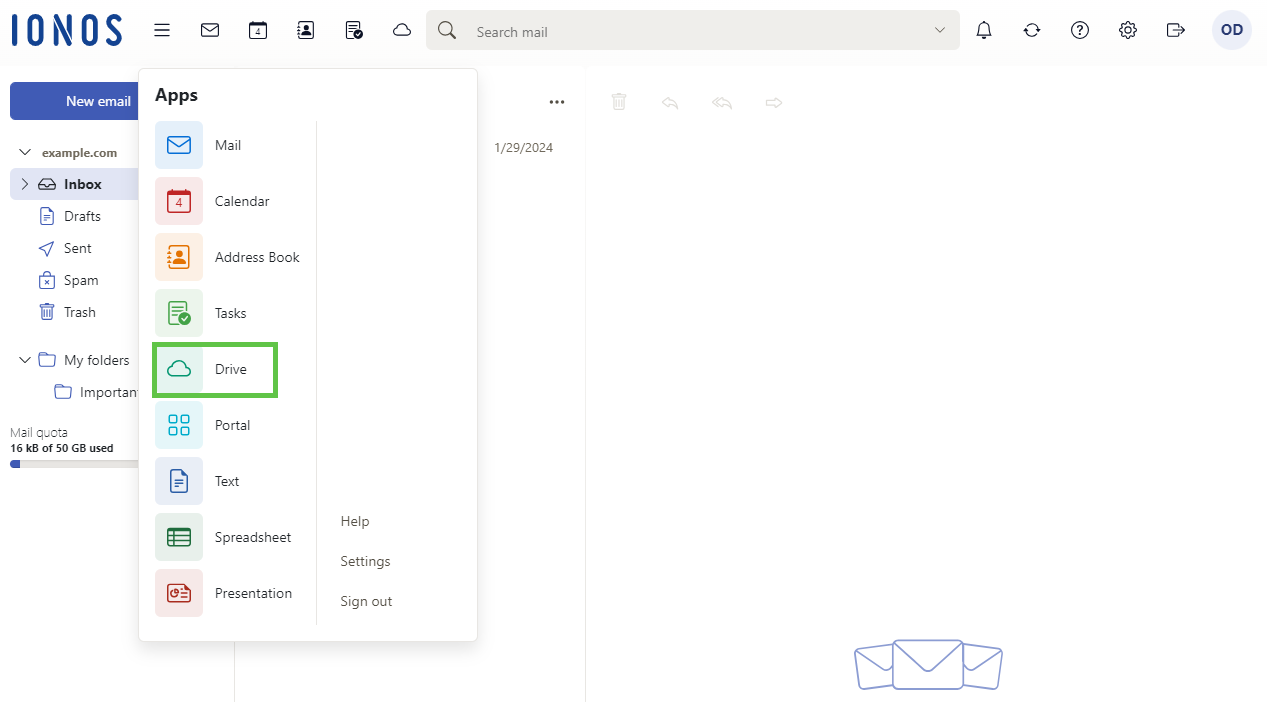
- Click on the HiDrive button. The HiDrive login screen opens.
- Log in with your HiDrive access data.
- Click on the Allow to establish the connection between your IONOS email account and HiDrive.