Please use the “Print” function at the bottom of the page to create a PDF.
If you have already registered a domain with another provider and would like to use it in your IONOS account, you can set it up as an external domain with IONOS. You can set up domains with all domain extensions as external domains.
Prerequisite
To be able to use your externally registered domain in your IONOS account, it must have a domain extension offered by IONOS in your market. This is already the case for over 400 domain endings. To check whether your domain extension is supported, simply enter your domain name in our Domain Checker.
Where should the DNS settings be managed for your domain?
Before you start setting up the external domain, you should consider which provider you would like to manage your domain's DNS settings with in future. For technical reasons, you will have to decide on a provider. Your options are
Option 1 - Use IONOS as your DNS provider: If you plan to use your domain mainly with IONOS products (hosting, email), we recommend that you use IONOS as your DNS provider. This has the advantage of allowing you to connect your domain to an IONOS website without having to worry about the DNS settings of the domain. Our system will do this for you automatically.
Option 2 - Use your domain provider as the DNS provider: The other option is to leave the DNS management to your domain provider as it was previously. This has the advantage of allowing you to continue using all the services of your domain provider without interruption. However, in order to be able to use the functions of your IONOS package with your domain, you must manually adjust the corresponding DNS settings.
Below you will find instructions for both options. Please select the instructions that apply to you.
Setting Up an External Domain with IONOS as the DNS Provider (Option 1)
The following describes how to set up an external domain with IONOS as the DNS provider. This allows you to use the functions of your IONOS package with your domain without any additional configuration effort.
Attention
Using IONOS as your DNS provider has the following effects on the function of your domain:
- You no longer manage the DNS settings of your domain with your previous domain provider, but instead it is done in your IONOS account. If you want to continue managing DNS settings with your domain provider, set up the external domain as described in Option 2 below.
- The previous DNS settings of your domain will be deactivated. If you configured your domain with services from your domain provider (email, webspace, etc.), these will no longer work after the change. If you wish to continue using the services of your domain provider with your domain, you must adjust the settings of your domain accordingly. If you are not sure what may be affected, we recommend that you contact your domain provider before making any changes.
Step 1: Set up an external domain in your IONOS account:
- Log in to your IONOS account.
- Click on the Domains & SSL tile.
- Click on the Set up external domain link in the Quick Links section on the right side.
The Set up external domain page is displayed. - Enter the desired domain in the input field and click on Select domain.
- If you have several contracts, you will now be asked to select the contract in which the external domain is to be set up.
- Select the option IONOS Name server.
- Click the Use domain button to exit the setup process.
Step 2: Register the IONOS name servers with your domain provider
In order for your domain to be configured for use with IONOS products, the last step is to enter the IONOS name servers with your domain provider in the name server settings. The name servers of IONOS are the following:
ns1045.ui-dns.org
ns1045.ui-dns.de
ns1045.ui-dns.biz
ns1045.ui-dns.com
If you do not know how to set the name servers with your domain provider, either search the provider's help section or contact the domain provider's customer service. For some providers, we have already found the appropriate article in the provider's help section:
Setting Up an External Domain with Your Domain Provider as the DNS Provider (Option 2)
If you want to use your domain with IONOS products but still want the DNS settings of the domain to be managed by your domain provider, you can set up your domain at IONOS as an external domain with the name servers of the domain provider.
Set up an external domain with the DNS provider's name servers:
- Log in to your IONOS account.
- Click on the Domains & SSL tile.
- Click on the Set up external domain link in the Quick Links section on the right side.
The Set up external domain page is displayed. - Enter the desired domain in the input field and click on Select domain.
- If you have several contracts, you will now be asked to select the contract in which the external domain is to be set up.
- Select the option Domain provider's existing name server.
- To complete the setup, we need you to confirm that you are the domain owner. A confirmation code will be displayed for this purpose.
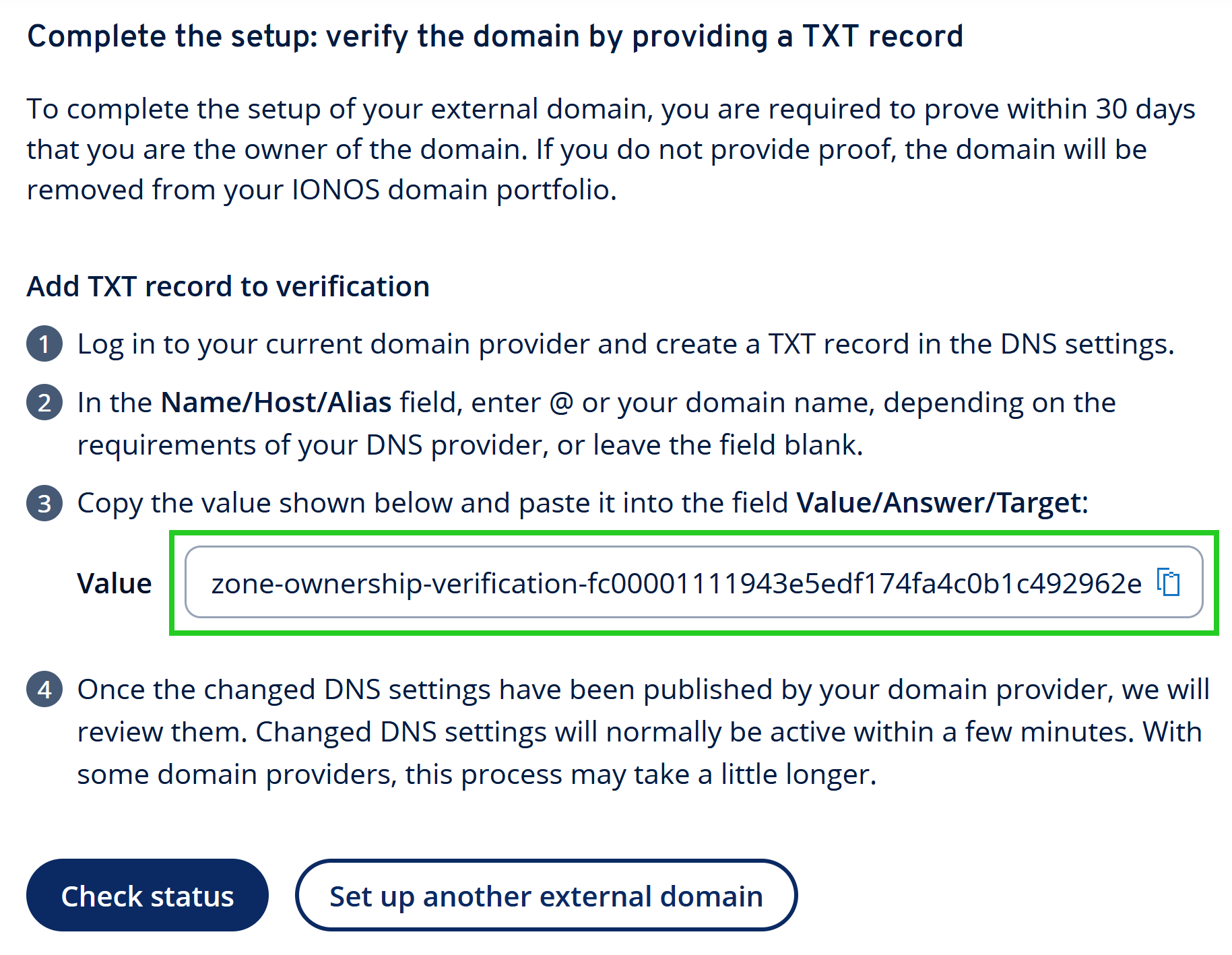
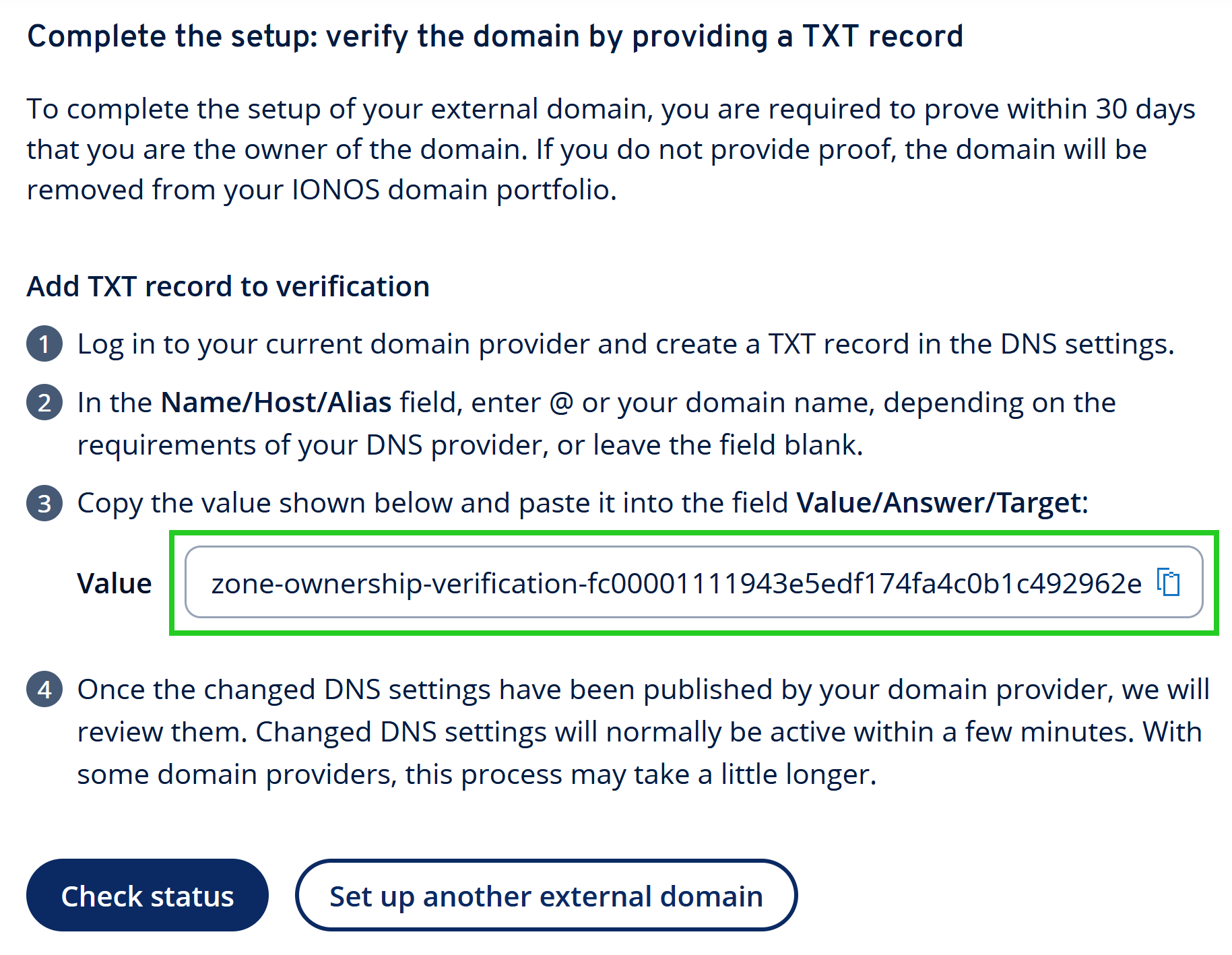
- Copy the confirmation code to the clipboard of your device by clicking on the small symbol next to the code.
Please Note
If you close the external domain setup window and need to once again access the confirmation code, you can do so by clicking on the Check Status link next to your domain in the Domains & SSL section of your IONOS account. Then, click on Complete the setup: verify domain by providing a TXT record.
- Open a new browser window and log in to your account with your domain provider.
- Go to the DNS settings of your domain and add a DNS record of type TXT there. Fill in the input fields as follows:
| Field | Your input |
|---|---|
| Type | TXT |
| Host/Hostname | @ |
| Value/Destination | Your confirmation code |
| TTL | 3600 (1 hour) |
- Switch back to your IONOS account in the browser and click on Check status. If you have closed the setup page in the meantime, you can display it again by opening your domain overview and clicking on the entry for your external domain.
Our system now checks the existence of the TXT record. If the authentication is successful, the setup of the external domain will be completed automatically.
Please Note
If the check is not successful, try again a few minutes later. Depending on the domain provider, it may take a different amount of time for changes to become active in the Domain Name System.
Do you need help creating the TXT record?
If you do not know how to set up a TXT record with your domain provider, either search the provider's help section or contact their customer service. For some providers, we have already found the relevant article in the provider's help section: