What are the best photo editing apps for iOS and Android?
When it comes to taking pictures, smartphones have been more popular than digital cameras for many years now. With their high-resolution cameras, modern cell phones are the perfect portable device for creating both impactful, stirring images and casual snapshots and selfies. A photo can be uploaded to social media and shared with friends, family and acquaintances right after it’s taken.
Users can choose from a wide range of photo editing apps when it comes time to add the perfect finishing touches to their pictures. Designed for making quick enhancements to photos, these programs are able to run directly on mobile devices. These apps are generally so user-friendly and intuitive that no special photo editing knowledge is required. This means that even those new to photography can quickly achieve first-class results.
What are the benefits of using image editing apps?
For many years, it’s been possible to create and enhance images on computers using programs such as Photoshop, Microsoft Paint and Gimp. These applications provide a variety of tools for correcting and enhancing images, as well as tools for removing and adding details. Users who are just starting out in photo editing can also get the most out of their pictures with the following features:
- Filters (e.g., grayscale)
- Effects (e.g., cartoon)
- Red-eye removal
- Softening and sharpening tools
- Exposure correction
- Contrast adjustment
- Cropping and background removal
However, when using older desktop applications, users first need to upload the image files to their PC. This is rather inconvenient if your goal is to share your snapshot on social media as soon as possible. As a result, users are increasingly switching to photo editing apps that they can install and use directly on a mobile device. Although these are not as complex and comprehensive as their desktop counterparts, they are perfectly adequate for quickly editing images.
What are the main differences between photo editing apps?
When looking for the perfect image editing app, the options are seemingly endless. Recognizing the importance of photos, graphics and other visual elements for modern communication, software developers have succeeded in introducing a huge range of solutions that can help users make their images look professional and unique. Storage space is, of course, a major factor when it comes to mobile apps, so providers tend to specialize in a particular area of photo editing. It’s a good idea to test a range of software to find the photo editing app that best meets your specific needs.
To better evaluate the different apps in this article, we’ve taken the following criteria into account:
- Price: There are many free image editing apps, most of which are rather simple due to the demands of mobile devices. Apps that do require a fee tend to cost around $10 or less. There are also some apps that come in different versions. There is usually a free basic version and a premium version, which comes with additional features or an ad-free interface.
- Platform: To use an image editing app on a mobile device, you first need to install it from an app database. Android users can find the programs in the Google Play Store, while iOS users will need to use the App Store. Developers usually provide their image editing app for both Android and iOS devices, although some apps are developed for only one specific operating system. You also need to make sure that your device can support the current version of the app. Owners of Windows phones have a much smaller selection of photo editing apps to choose from, as is the case with other types of mobile applications.
- Tools: For most smartphone users, filters, effects and simple correction features are essential. As such, many photo editing apps are strong in these areas. In order to make substantial changes to pictures on a smartphone or tablet, users also need an app that contains a wide range of different tools, such as cropping, and adding text, graphics, emojis, stickers, and so on. The number of optimization tools that an app offers is another important metric for our evaluation.
- Usability: Usability is another important factor when choosing an image editing app for your Android or iOS device. If the program offers the right tools but it’s too difficult to use, you may struggle when trying to edit your images. This can lead to feeling frustrated and causing you to eventually uninstall the app at some point. Touchscreen technology also presents developers with its own unique set of challenges. As a result, preset settings and intensity levels for filters and effects play a central role in the design of photo editing apps, as they save the user both time and effort. While manually operated controls provide more diverse results, the smaller the user’s screen, the more important templates and automated optimization become.
- Additional features: The developers’ focus should always be on offering a program that provides users with the perfect foundation for image editing. The apps can also have additional features that go beyond the scope of photo editing. This can include features that make it possible to create collages or slideshows. In addition, many apps provide direct links to social media channels so users can post their pictures with a single click. Some apps can also be synchronized with online storage services, allowing users the option to upload and store pictures in the cloud.
Photo editing apps for iOS and Android at a glance
Unlike desktop applications, which are more extensive, mobile apps for photo editing usually have a limited range of features for image modification and enhancement. While programs for mobile devices tend to have many elements in common, different apps have different strengths. For example, one app may focus on making editing playful, while another app may attach importance to providing tools that meet the standards of professional photographers. Other image editing apps, on the other hand, may opt to combine as many features as possible, showcasing their strength as an all-in-one tool.
Below, we’ll go over the differences between six popular apps so you can find a suitable image editing app for your mobile device.
- Store, share, and edit data easily
- Backed up and highly secure
- Sync with all devices
Pixlr Mobile
Launched in 2008 by developer Ola Sevandersson, Pixlr was initially only for desktop computers. The photo editing app was taken over by Autodesk a short time later and is now owned by the stock photo agency 123rf. Pixlr Mobile has a mobile app that is available for iOS and Android devices, which is suitable for novices and professionals alike. The image editing app comes with key features for enhancing visuals and digital manipulation. These can be divided into the following five categories:
- Tools: Typical optimization tools include red-eye corrector, crop, sharpen and general image correction.
- Paintbrushes: Different paintbrushes allow users to add their own artistic flair or make extensive corrections (i.e., brightening, darkening, pixelation).
- Effects: Different effects and filters can be used to change the atmosphere of the image.
- Frames and stickers: There are hundreds of templates to choose from to add a decorative touch, although users need to download them in order to use them.
- Text: This feature allows you to enter a short text, as well as select text color, font family, and font. In order to use these, the user needs to download the files first.
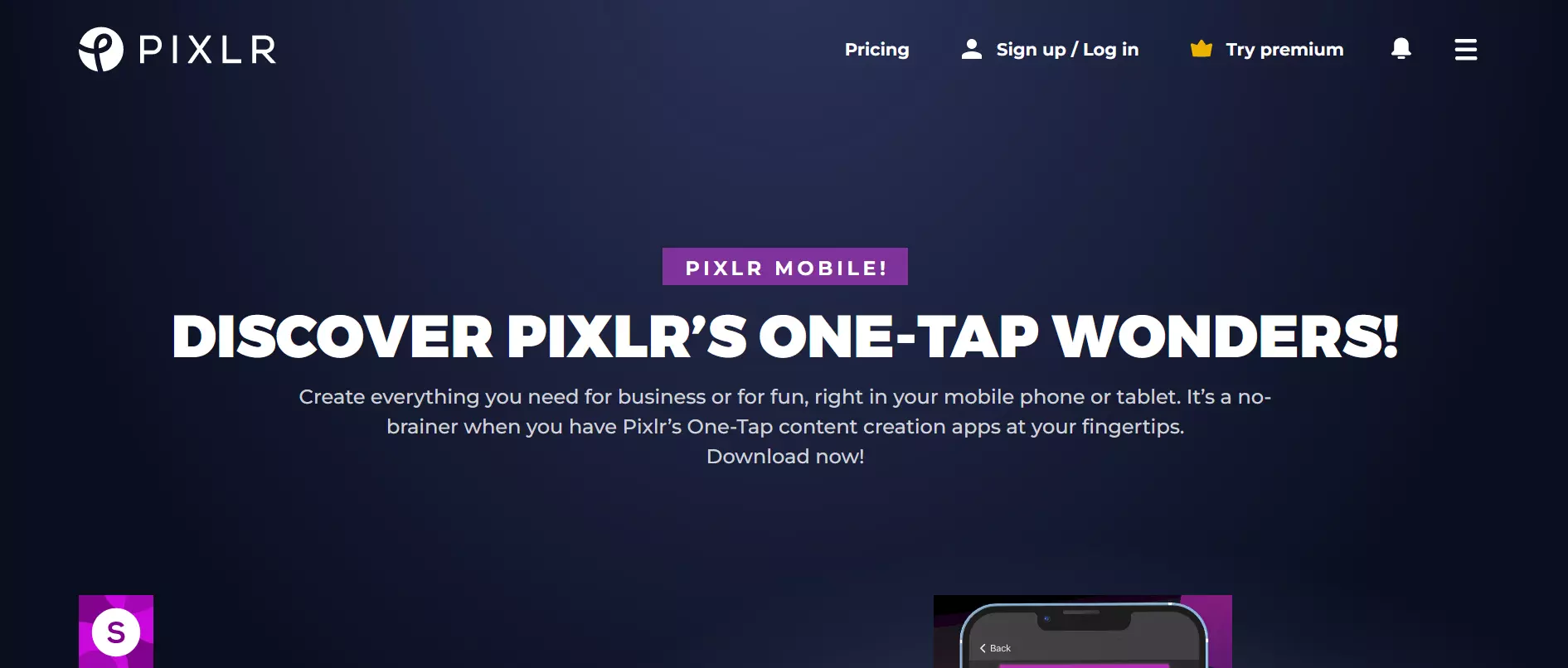
In addition to the other tools it has, this free image-editing app also provides an intensity regulator. It can be used to control the strength of filters, effects and corrections. The program always presents a live preview of the image, which includes the changes you want to make. Changes are only applied after the user has manually approved them.
With undo and redo buttons, you can move back and forth between changes at any time. Once you’re done editing, you can either save the image directly to your mobile device, send it via email or share it on a social media platform such as Instagram, X (formerly Twitter) or Facebook. You can also create collages.
| Pros | Cons |
|---|---|
| Great selection of filters, effects and objects | Objects (i.e., text/image) cannot be repositioned afterwards |
| User-friendly during upload, editing and export |
Picsart Photo Studio & Collage
Although Picsart initially released its Picsart Photo Studio & Collage software for Android devices only, the picture editing app was downloaded over 35 million times in its first year alone. Since the release of further versions for iOS devices and Windows phones, the app has been installed more than 400 million times, making Picsart one of the most successful image editing mobile apps of all time. Since the very beginning, the community has played an important role in the app’s development. Picsart boasts a platform for sharing edited images and drafts as well as its own messaging service, Remix Chat.
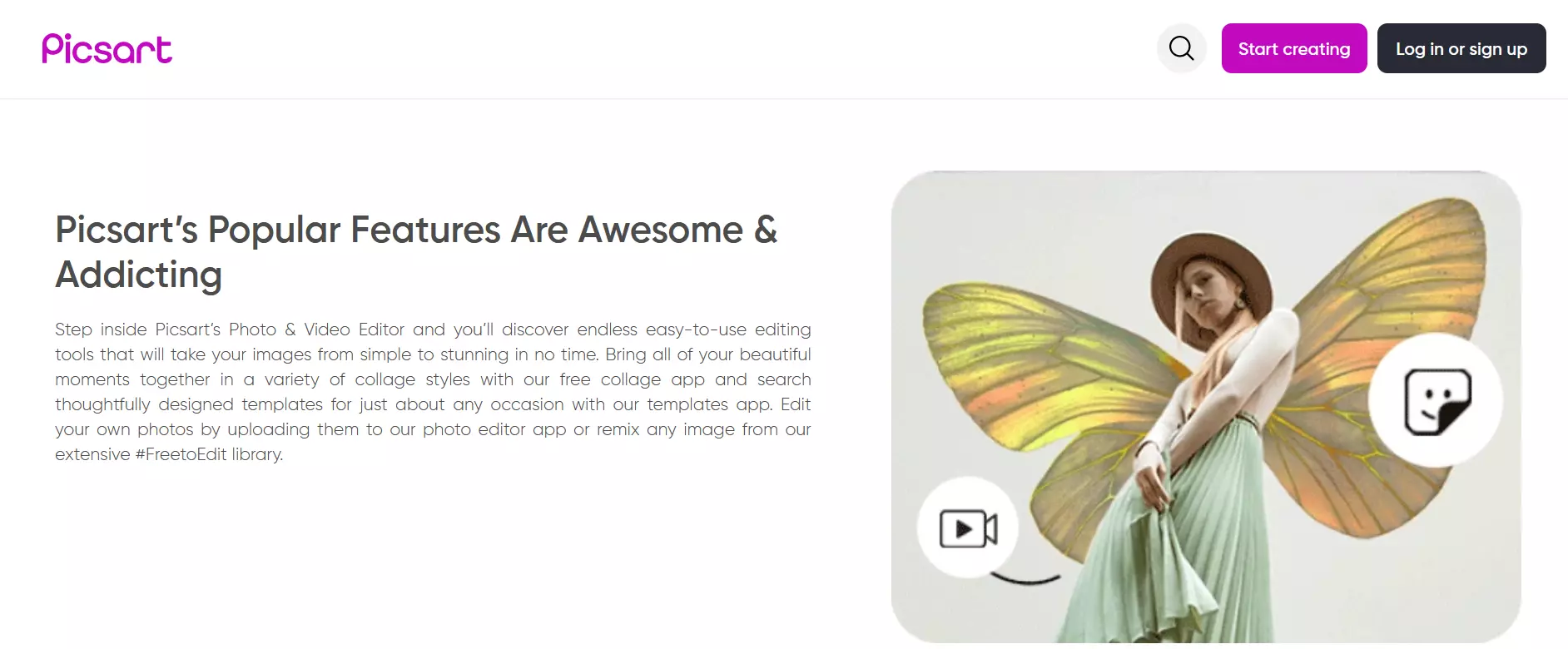
Picsart is a true all-rounder when it comes to image editing software. Whether you want to create a drawing, edit a photo or assemble a collage, the app has all the necessary features at its disposal. The following list covers just some of the features users can access:
- Correction and manipulation tools: These tools allow users to adjust the underlying image by cropping, cutting specific elements, cloning, flipping and rotating elements as well as adjusting perspective, amongst other things.
- Effects: Effects allow you to change the tone and mood of an image dramatically. You can do so with filters such as grayscale and fade. It’s also possible to transform ordinary snapshots into works of art using effects such as cartoon, sketch and oil painting. In this section, you’ll also find facial correction tools (remove red eyes, change eye color, whiten teeth, etc.).
- Magic: In the Magic section, users can find special transformation effects.
- Sticker: Stickers are a central feature of this photo editing app. There are over two million stickers available, most of which have been created by the community. Within the app, you can use an integrated search engine to find the best stickers for your project. However, some are subject to a fee.
- Text: The text feature allows users to add their own captions. You can determine the text color and font, change the direction of the text and add shadows as well.
The effects and correction tools found among Picsart Photo Studio’s arsenal are by no means static. Users can determine the intensity of their changes on a scale of 0 to 100 and can also link the app to their Facebook and Instagram profiles so they can post photos immediately.
Users can then either save their final images on their device or send them in an email as an attachment. In addition to its impressive range of editing tools, the picture editing app also contains a collage function and a tool for creating drawings.
| Pros | Cons |
|---|---|
| Wide range of tools | Added text and images cannot be moved after changes have been saved |
| Links to users’ social media profiles | Login required |
| More than two million reusable objects and tools available |
Snapseed
Google’s free image editing app for iOS and Android, developed by its subsidiary, Nik Software, first appeared on the market in June 2011. While initially developed as a desktop application, the development team has since focused its efforts entirely on further developing the mobile application. Snapseed is available for download from both the Google Play Store and Apple’s App Store.
One special feature of Snapseed is its support of RAW files. With the app, users can open, edit and save these original camera files with no loss of quality to the document. Alternatively, images can be exported in commercial JPG format.
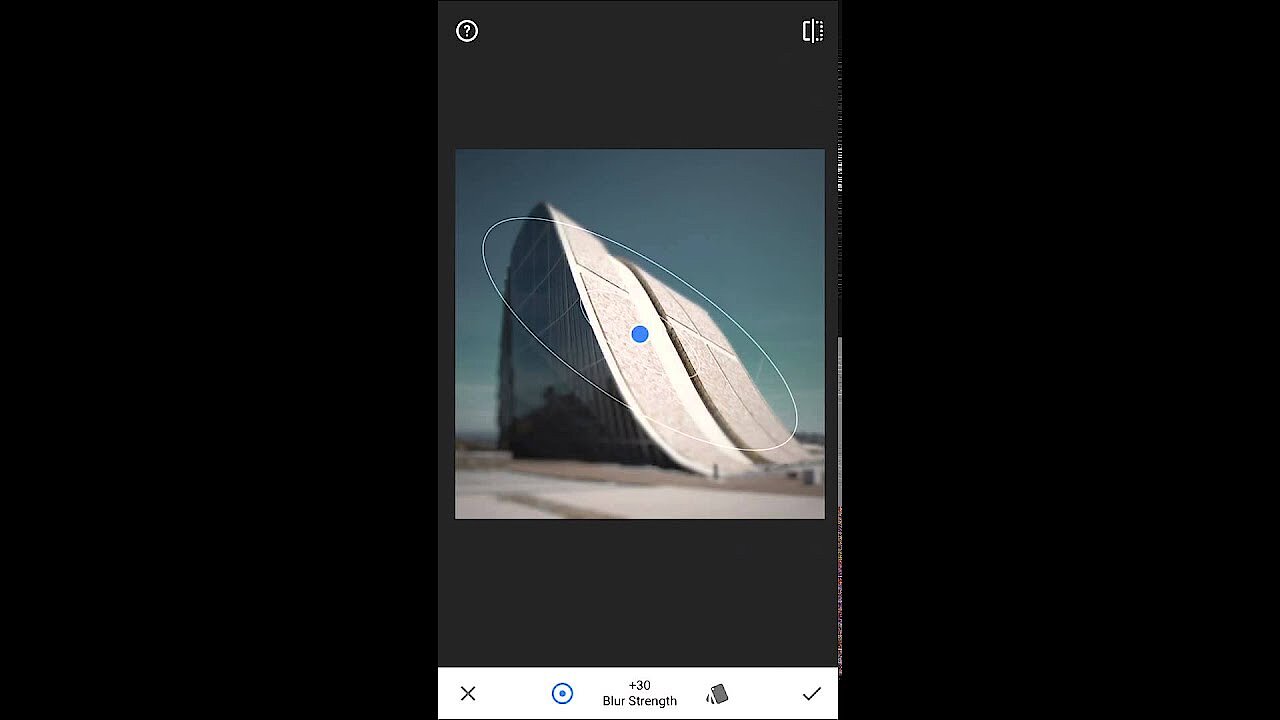 To display this video, third-party cookies are required. You can access and change your cookie settings here.
To display this video, third-party cookies are required. You can access and change your cookie settings here. This free image-editing app has around 30 different tools, filters and correction features to help users optimize their images. Among the impressive and intuitive features the app has to offer are:
- Fine-tuning: Automatic or manual adjustment of light, contrast and color.
- Paintbrush tool: With the paintbrush tool, individual elements of the image can be edited, for example, if users want to optimize selected areas such as brightness, saturation, contrast, etc.
- Text: With the text feature, images can be optimized with the use of captions. Users can adjust the position, font, color and transparency level individually.
- Facial optimization: These features can be used to focus on eyes, fix red eye, add facial lighting or smoothen the appearance of the skin. This tool is great for editing selfies.
- Looks (filters): The array of looks offered by Google’s photo editing app provides users with lot of options for changing the entire style of their image. For example, users can select drama (increases contrast and exaggerates shadows), vintage (gives images hues in colors typical of film photography in the 1950s, 60s, and 70s) and noir (a black-and-white film effect).
From version 2.3 onward, Snapseed can also automatically recognize faces with the focus effect. By analyzing the angle of the face and illumination in the photo, the image editing app makes smart suggestions for adjusting the sharpness and depth of field. The perspective tool also allows users to adjust skewed lines or have them corrected automatically, including the automatic alignment of skewed images with the horizon line.
In addition to saving all individual changes, Snapseed also gives users the possibility to keep the original image and save the finished work as a new file. With the photo editing app, you can export images in JPG format, post them on social networks, send them by email and print them out.
| Pros | Cons |
|---|---|
| Supports RAW files | Some editing icons inconveniently small |
| All individual changes to an image can be saved |
VSCO
Launched in 2011, VSCO is a photo editing app developed by the American art and technology company of the same name. The company has made it its mission to connect its creative user base. To do this, they’ve created a platform that includes social features similar to those found on Instagram and Twitter. For example, users can create personal profiles, which can be used to publish their own work, follow other users and categorize their images with hashtags.
Thanks to partnerships and regular creative collaborations with other companies such as Nike, the VSCO network serves as an excellent marketing platform for up-and-coming photographers. The basic version of the app is free, however, users can also take out an annual subscription for VSCO-X membership and get access to exclusive Film X presets and tools, which can be used to edit videos.
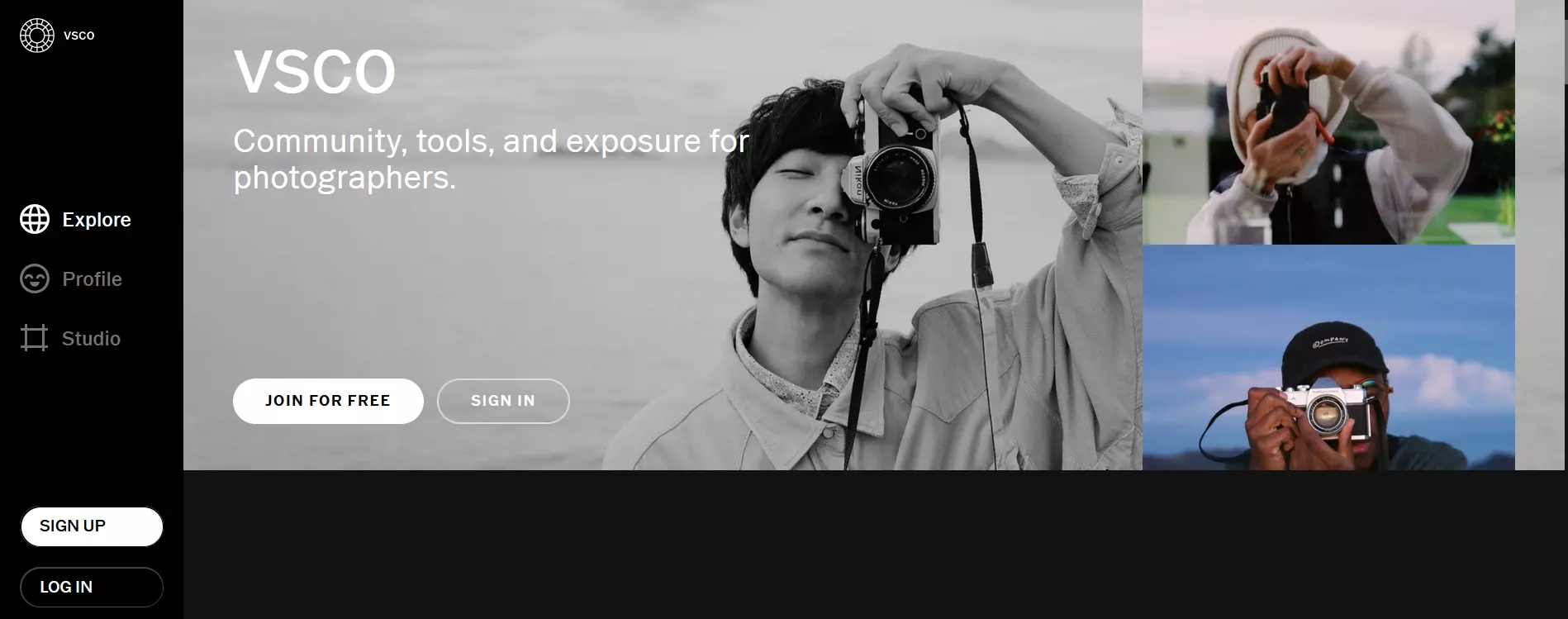
When using the VSCO editor, users can either take a photo with the app or import an image file from their device. Users are then presented with two menus: a list of correction tools (which let the user tweak their images manually) and an effects menu (also known as presets). Presets let users adjust the general mood and tone of the image with a single touch.
When applying a preset, users can determine the intensity of the filter using a sliding scale. The individual correction features can also be controlled with a scale. While editing the photos this way is more precise, it can take longer than simply applying a filter. This picture editing app grants users full control when modifying the following properties:
- Lighting conditions
- Contrast
- Perspective
- Saturation
- Shadows
- Color tone
When you’re done editing, you can save the results to your device. VSCO also saves a copy of the original image, which can be restored in editing mode at the touch of a button.
With VSCO, you can send photos by email, share them on social media platforms such as Instagram or share them with other users on the app’s network.
| Pros | Cons |
|---|---|
| Has its own social network for both amateur and professional photographers | No options for optimizing specific areas of images |
| Easy to use | The free version only offers a small selection of tools and filters |
Adobe Photoshop Express
For many years now, Adobe has offered Photoshop Express as a free alternative to its famous image editing software, Photoshop. After initially launching the program as a web application, Adobe developed simplified mobile applications for iOS, Android and Windows devices. Due to high demand, it’s still available as a desktop application. The range of tools is based on Photoshop’s algorithms, which makes the image editing app attractive for newcomers and experienced users alike.
While you can use this app for free, you can also pay to link the app with the Creative Cloud, granting you access to Adobe stock photos, 60 professional preset filters and increasing the range of features available to you.
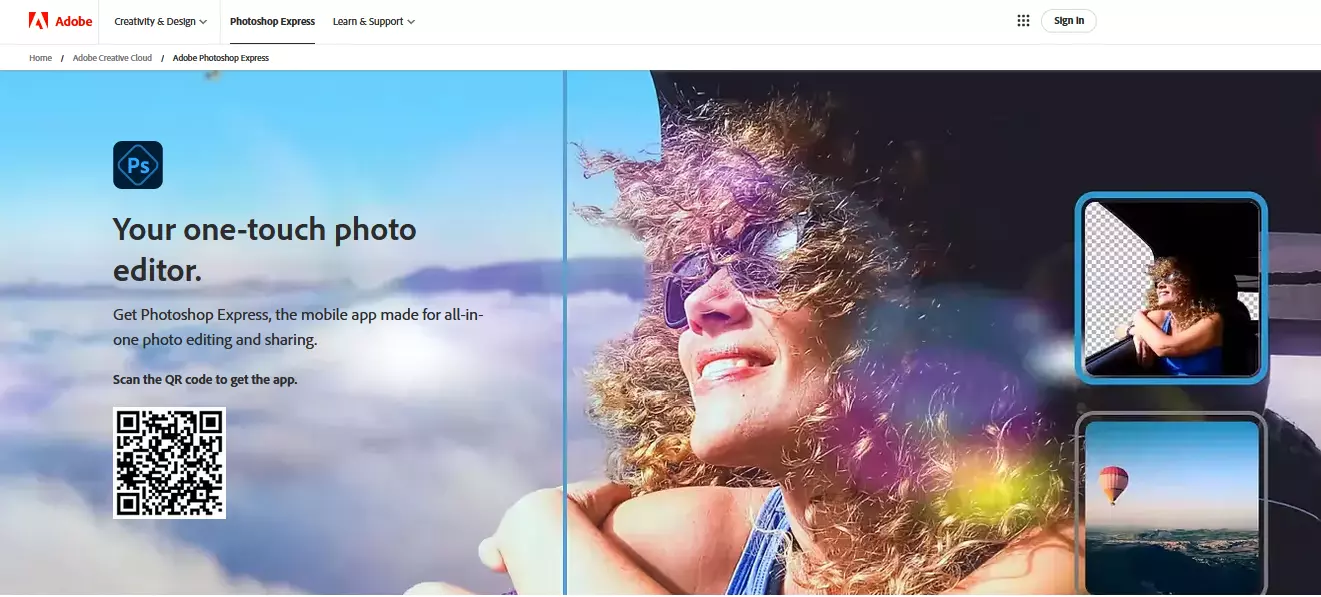
Adobe’s photo editing app has achieved recognition for its wide range of impressive filters such as infrared, twilight, 60s TV picture, autumn and spring. To use a filter, all you have to do is tap on the desired style and it will automatically be applied to the original image. You can then adjust the intensity as required with a slider. You can use different tools in the same manner to change the following image properties:
- Saturation
- Brightness
- Sharpness
- Contrast
- Transparency
With Adobe Photoshop Express, users can rotate, mirror and crop their images to their heart’s content. This smart free photo app even provides various template formats, including formats for Facebook profile covers, YouTube thumbnails and 16:9. Users can also choose to adorn their images with frames, and Android users can add text to their images as well.
Other features include automatic red-eye removal for people and animals as well as an auto-fix feature that instantly optimizes the image’s contrast, exposure and white balance. The finished image can then be saved to your gallery, published on various social media platforms or sent by email or Messenger. On the iOS version of the app, users can also create collages.
| Pros | Cons |
|---|---|
| Based on Photoshop’s algorithms to appeal to a wide audience | Login required with an Adobe or Facebook account |
| Available for Windows devices | Android version severely limited compared to iOS version |
CyberLink PhotoDirector
Founded in 1996, the prominent Taiwanese software company CyberLink has long been renowned for its high-quality applications in the multimedia sector. In particular, their playback software PowerDVD and PowerCinema media center enjoy a great deal of popularity. With PhotoDirector, Cyberlink now has an image editing program in its portfolio.
The program has been available for some time now as an app for Android, iOS and Windows Phones. You can download the app from the app store and use the basic version for free. There is also a premium version, which users can purchase for a one-time payment (between $5 and $10). The premium version is free of advertising and offers users unlimited use of all tools and higher image resolution.
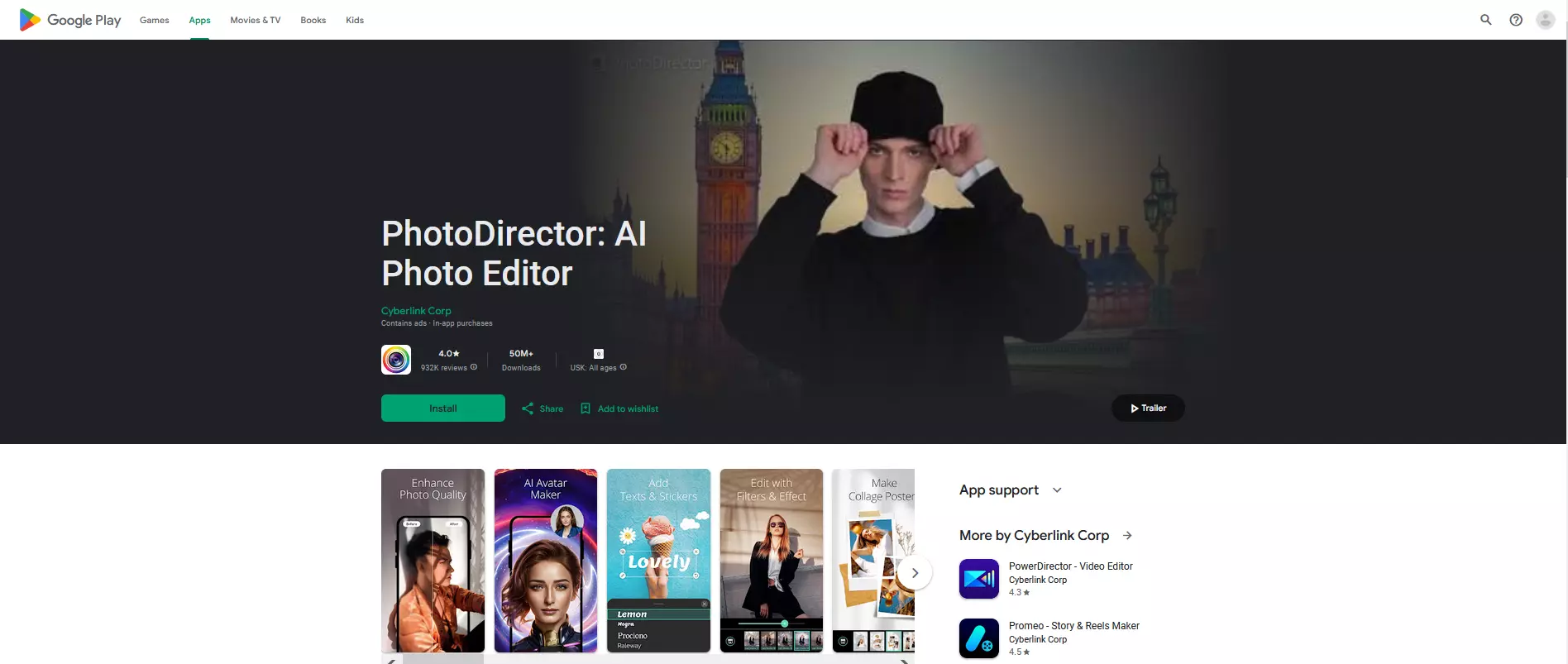
PhotoDirector is by far one of the most wide-ranging photo editing apps on the market. Like its competitors, the software offers all the typical optimization tools for improving the quality of images without making drastic changes to the mood and tone. Among these are tools to adjust different image properties such as saturation, sharpness and color tones as well as tools to remove red eye and other image errors. Additionally, users can cut out or remove individual objects and mirror or rotate entire images. In addition to all these features, the image editing app also offers various creative features for transforming photographs into works of art:
- Effects: The atmosphere of an image can be significantly changed using these different templates. There are black-and-white, HDR (high dynamic rage), artistic and lomographic filters (retro). By swiping to the left or right, users can change the intensity of the selected effect.
- Splash: In the Splash category, you can find tools that can be used to adjust the image’s color alignment, add shape masks and delete editing steps.
- Mixer: In the Mixer category, there are atmospheric templates. These can be placed over the original image and give the appearance of being merged with it. The intensity of these templates can be controlled with a slide control.
- Overlays: The overlay tools are essentially the same as the mixer effects, although these are generally far more subtle. For example, there are templates for adding scratches, flecks of light or lens flare to the original image.
- Scene: Both Android and iOS users can incorporate their pictures into professionally designed scenes. For example, an image can be laid on top of a template to give the viewer the impression that a tram is moving in the background.
CyberLink’s picture editing app also includes a text feature that can be used to insert words or speech bubbles. Users can choose from a variety of fonts, some of which have to be downloaded first. They can also choose to accentuate their images with frames and stickers. A collage feature also allows users to group individual images together.
CyberLink is constantly updating and reinventing itself, publishing new templates for overlays, stickers, scenes and more in its very own template store. This can be accessed directly within the app, where users can simply download the material they want and add it to their own image in PhotoDirector. The photo editing app includes options to save finished images locally or post them on Facebook and Instagram.
| Pros | Cons |
|---|---|
| Effects and range of tools expanded on a regular basis | Certain features are very CPU-intensive |
| Visually appealing user interface |
- Store, share, and edit data easily
- Backed up and highly secure
- Sync with all devices
The best (free) photo editing apps for iOS and Android compared
| Developer | Active since | Platform | Distinguishing features | |
|---|---|---|---|---|
| Adobe Photoshop Express | Adobe | 1982 | iOS, Android, Windows Phone, web application | Photoshop algorithms |
| CyberLink PhotoDirector | CyberLink | 1996 | iOS, Android, macOS, Windows (Phone) | Template store that’s regularly updated |
| Picsart Photo Studio & Collage | Picsart | 2011 | iOS, Android, Windows Phone | Over 2 million objects available |
| Pixlr Mobile | Autodesk | 1982 | iOS, Android | Huge selection of filters, effects and objects |
| Snapseed | 1997 | iOS, Android | Every individual stage of editing process saved | |
| VSCO | VSCO | 2011 | iOS, Android | Large network of photographers available with different social features |

