What is the best way to store photos online?
There are many different storage options on the internet, which can be used to back up photos. Popular providers include Google Photos, OneDrive, Dropbox, iCloud and pCloud.
- Store, share, and edit data easily
- Backed up and highly secure
- Sync with all devices
Why should you store photos online?
There are many different reasons why people want to save their photos online. With the cloud, for example, you have a secure storage location that can be accessed from different devices at any time. This not only gives you more freedom, it also saves local storage space. Another reason is because of the sharing capabilities. Whether it’s a child’s birthday party, family celebration or another special occasion, by saving photos online, you can make them easily accessible to people you want to share them with.
The services presented below — Google Photos, OneDrive, Dropbox, iCloud and pCloud — differ from each other in various aspects such as security, storage capacity and price. Once you have decided on an option, all you need to do is set it up and then you can store your photos online. You can find more information about how to do this in our Digital Guide article “How to back up photos”.
What are the best providers for storing photos online?
Google Photos
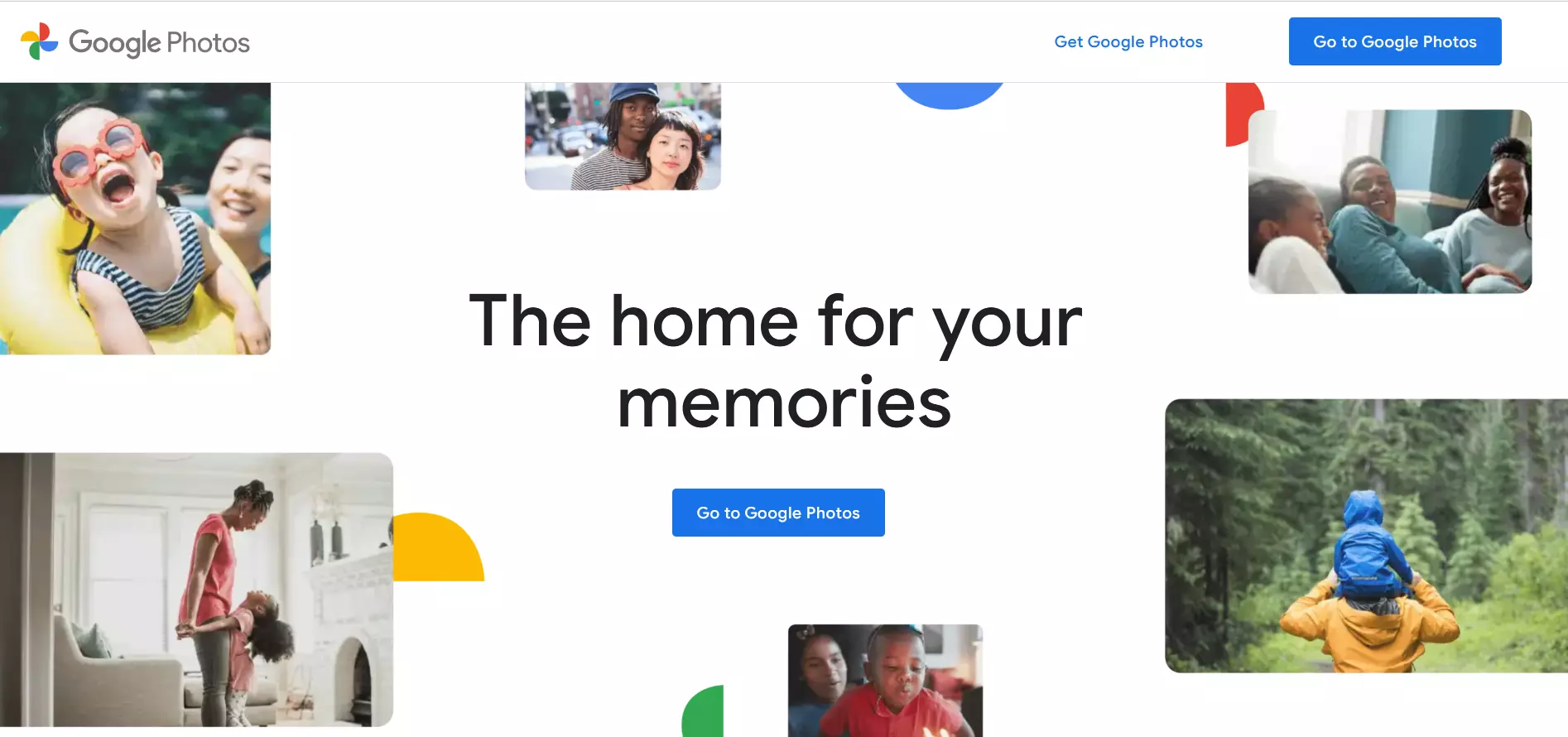
The photo management service Google Photos was released in 2015 and offers Google users the ability to securely manage photos and videos online. One of the biggest advantages here is cross-device usage. This means you can access your backed-up photos from any device. Not only that, but Google’s smart search feature makes finding specific images effortless. Another plus are the tools and filters that you can use to visually enhance your snapshots. This makes Google Photos not only a powerful storage place, but it also holds its own as an image-editing program.
To use the application, you need to have a Google account. This gives you 15 gigabytes of free storage space. If you want to expand this, you can sign up to a paid Google One subscription. If you decide against this and exceed your free storage capacity for longer than two years, there is a risk that Google will delete your photos and other content.
| Advantages | Disadvantages |
|---|---|
| Store, share, etc. photos and videos | Google account required |
| Cross-device use | Paid Google One subscription for more storage space |
| Various image editing tools | Risk: Content deletion if storage space is exceeded for too long |
| Intelligent search function | |
| 15 GB free storage space |
Alternatively or in addition to Google Photos, you can also make use of Google Drive as cloud storage for your photos. The file hosting service enables you to back up, share and edit. The fact that it’s linked directly to other Google applications, such as Google Docs, makes it a popular backup method.
OneDrive
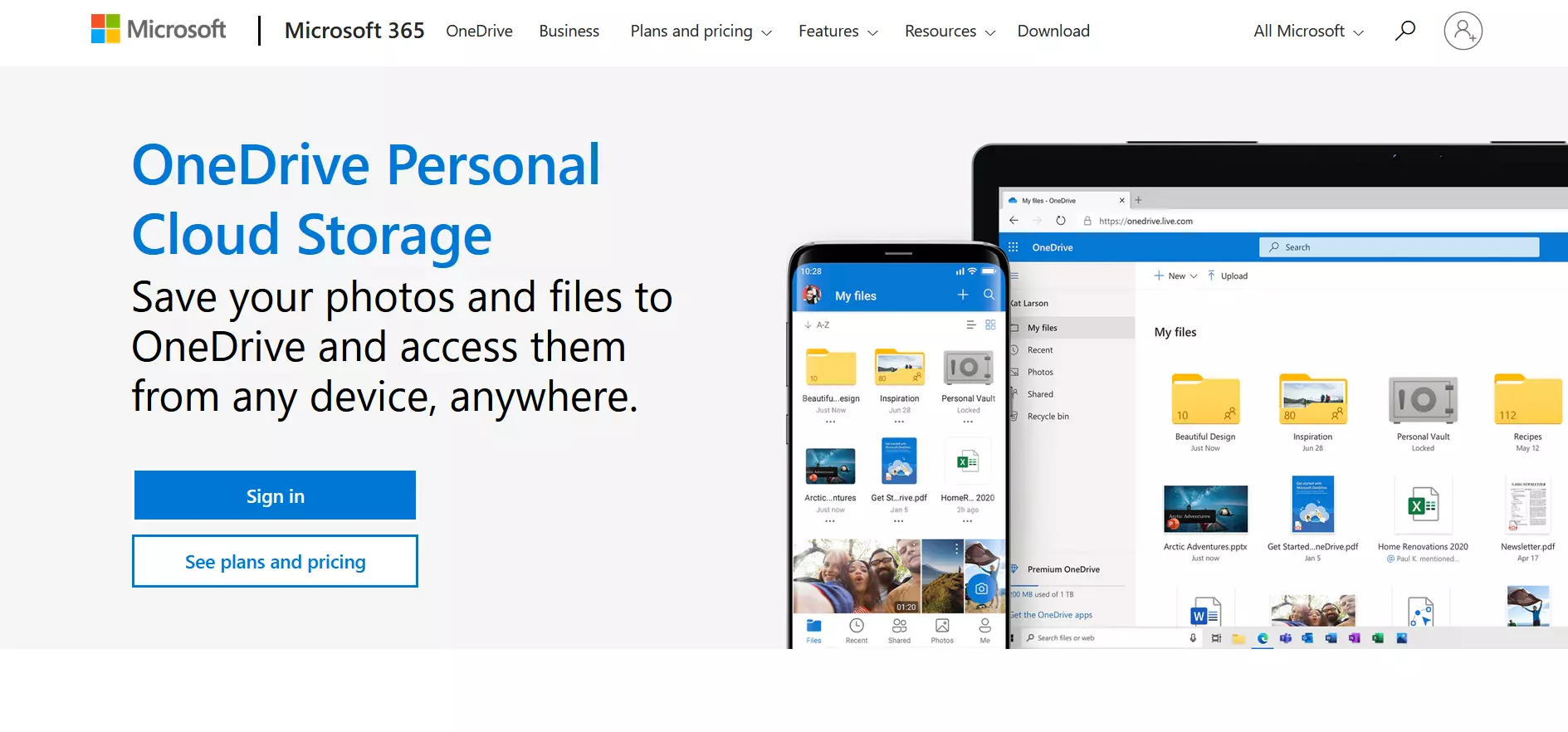
The cloud storage service OneDrive from Microsoft appeared in 2007 under the name Windows Live Folders and is still popular today. Its mobile version even ranks among the best iOS and Android cloud apps. Other variants include the website version and the desktop app.
With the help of OneDrive, you can not only store your photos online, but also privately share them with others. Just like Google Photos, you also benefit from cross-device usage here. Other features where the cloud storage scores points are with its automatic photo albums and advanced security features. The latter includes the “Personal Vault” where photos can be stored behind several layers of protection, such as facial recognition, PIN and so on. However, it should be noted that this feature can only be used to a very limited extent in the basic version. In addition, a maximum of 5 GB of storage space is available. If that is not enough, you can upgrade to one of the paid subscriptions. For 100 GB it costs $19.99 per year.
| Advantages | Disadvantages |
|---|---|
| Cross-device use | Personal vault is only profitable in paid version |
| Store photos and other files, share, etc. | Basic offer limited to 5 GB |
| Automatically created photo albums | |
| Advanced security features |
IONOS offers the secure HiDrive Cloud Storage, which allows you to store, share and edit your photos and other data centrally. Thanks to the accompanying app for iOS and Android, HiDrive can also be used on mobile devices.
Dropbox
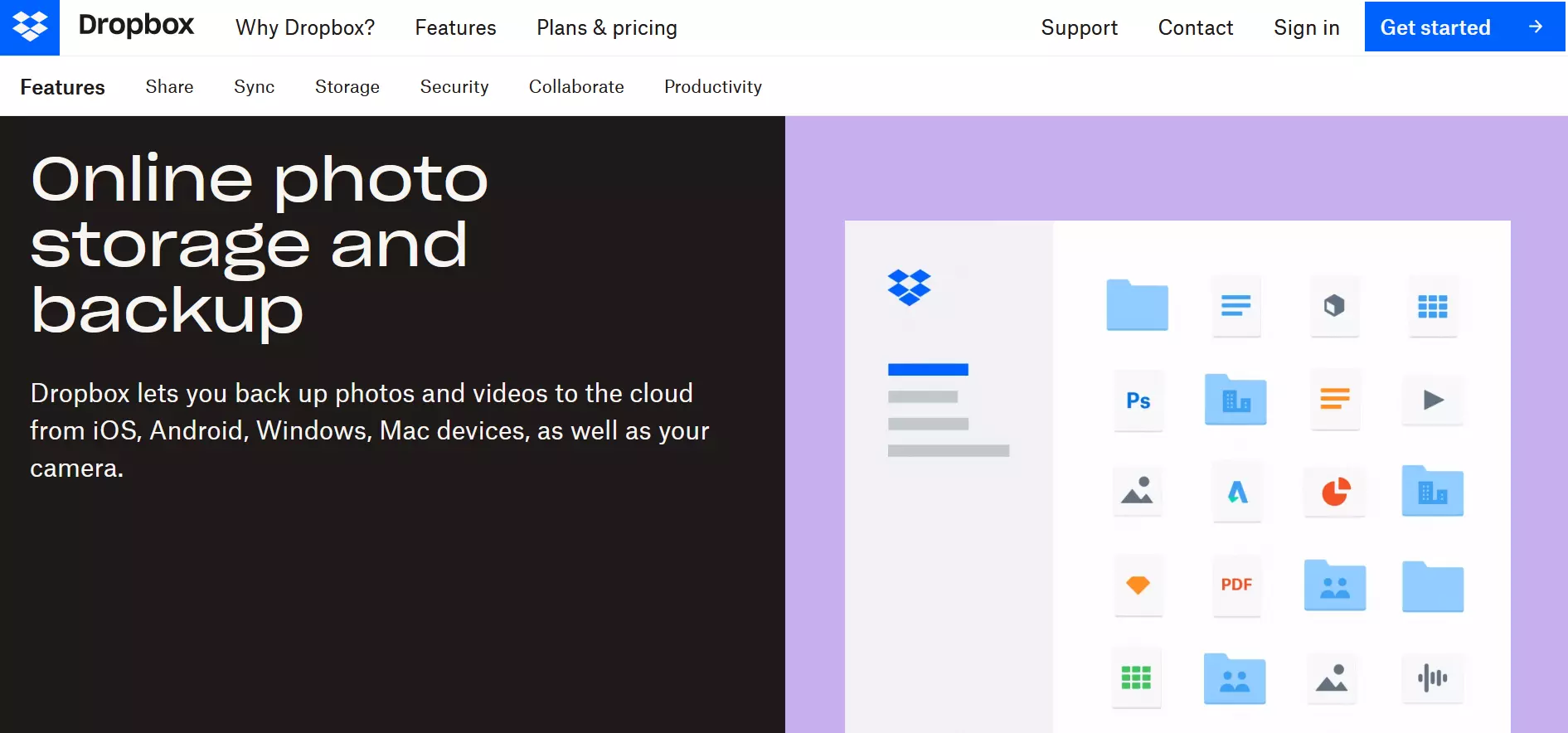
Launched in 2007, cloud storage service Dropbox is among the most popular online services for storing photos and other data online. Just like the previous services, Dropbox can be used across devices and for various systems. These include Windows (also S Mode), Mac, Linux, Android and iOS. You can even sync between Windows and Mac using the Dropbox desktop app, which allows you to access your photos in both Explorer and Finder, the file managers of the respective systems.
Dropbox stands out with its clean user interface, which even has a dedicated Photos tab. Organize your backed-up images here and adjust them (for example, by making changes to the names) as necessary. These changes are then automatically applied to all your devices. Dropbox’s image preview supports a total of 35 different file types. Image tagging is also possible, although this only works in the website version.
In contrast to various Dropbox alternatives, the free basic version of the original only comes with 2 GB of storage space but allows you to link three devices in return. If that isn’t enough, you can upgrade to one of five subscriptions. Dropbox Plus is designed for individuals, offers 2,000 GB of storage and costs $9.99 or $11.99 per month depending on the billing method.
| Advantages | Disadvantages |
|---|---|
| Store, share, etc. photos and the like | Image tagging only on the website. |
| Cross-device use | Basic version limited to 2 GB |
| Synchronization between Windows and Mac. | |
| Clarity, photos tab, and more. | |
| Multiple subscription options for personal and business use. |
iCloud
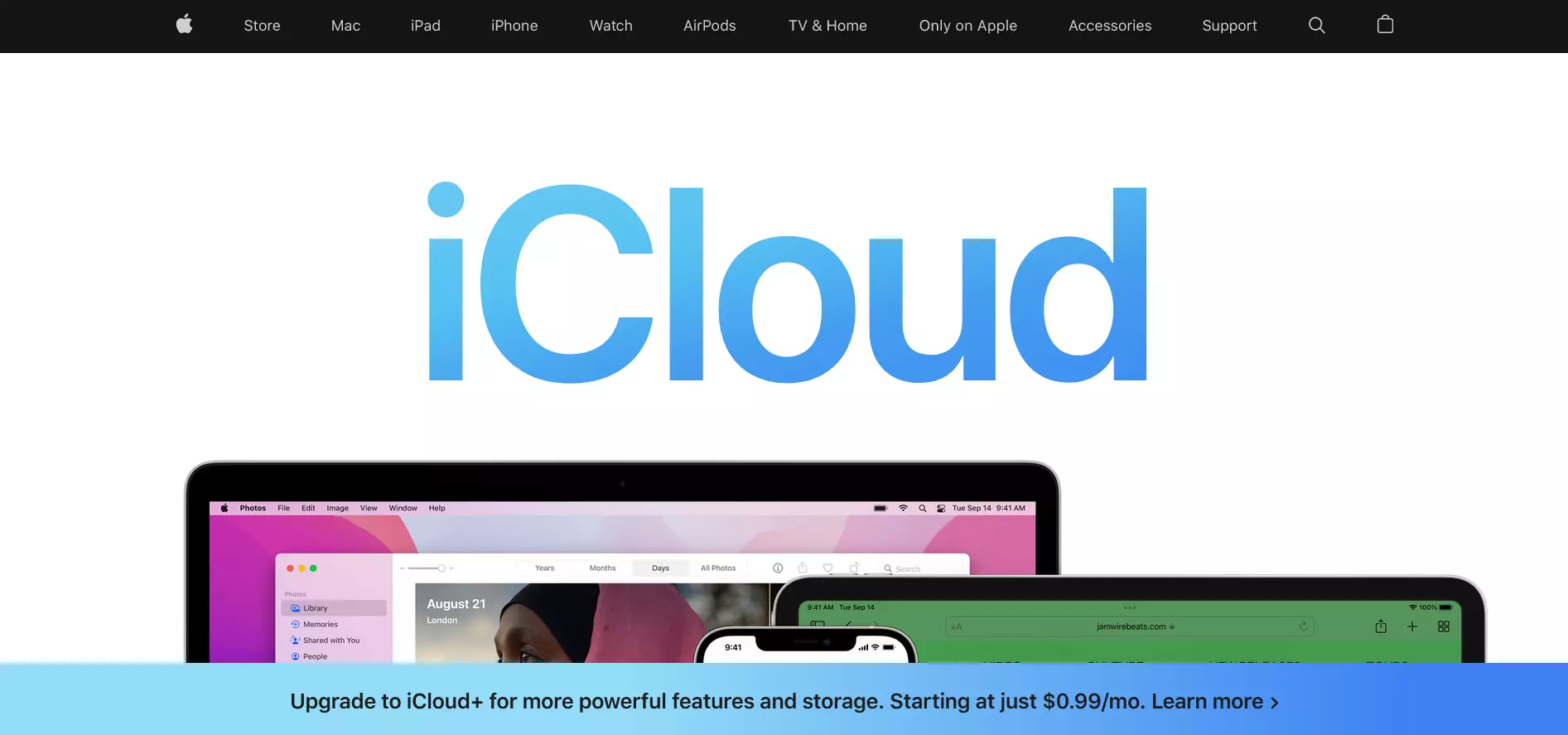
iCloud is Apple’s storage service for storing photos online. The service was released in 2011 and has been purchased by millions of people since then. There are versions for iOS, Mac, Watch, Windows and Apple TV. While an Apple product is usually required, iCloud is not exclusive to Apple products and their operating systems. However, an Apple ID is always required.
As with other providers, iCloud lets you store, view and share photos online. Original photos are uploaded in full resolution, while a smaller, storage-saving version is left on your device. Plus, you can not only share individual images, but entire albums. You decide who can access them, leave comments, and who adds their own content. iCloud also has other benefits, such as automatically saving messages and creating backups of your iOS devices. So not only your photos are protected if you lose your device.
The free basic version of iCloud is built into every Apple device from the start. It offers 5 GB of storage space. If you want, you can purchase a paid iCloud+ upgrade. This offers even more features and is available in various storage capacities from 50 GB ($0.99/month) to 12 TB ($59.99/month).
| Advantages | Disadvantages |
|---|---|
| Store photos, share, etc. | Mainly for Apple devices |
| Share & collaboratively edit albums | Apple ID required |
| Automatic message backups | Basic version limited to 5 GB |
| Basic version in every Apple device |
pCloud
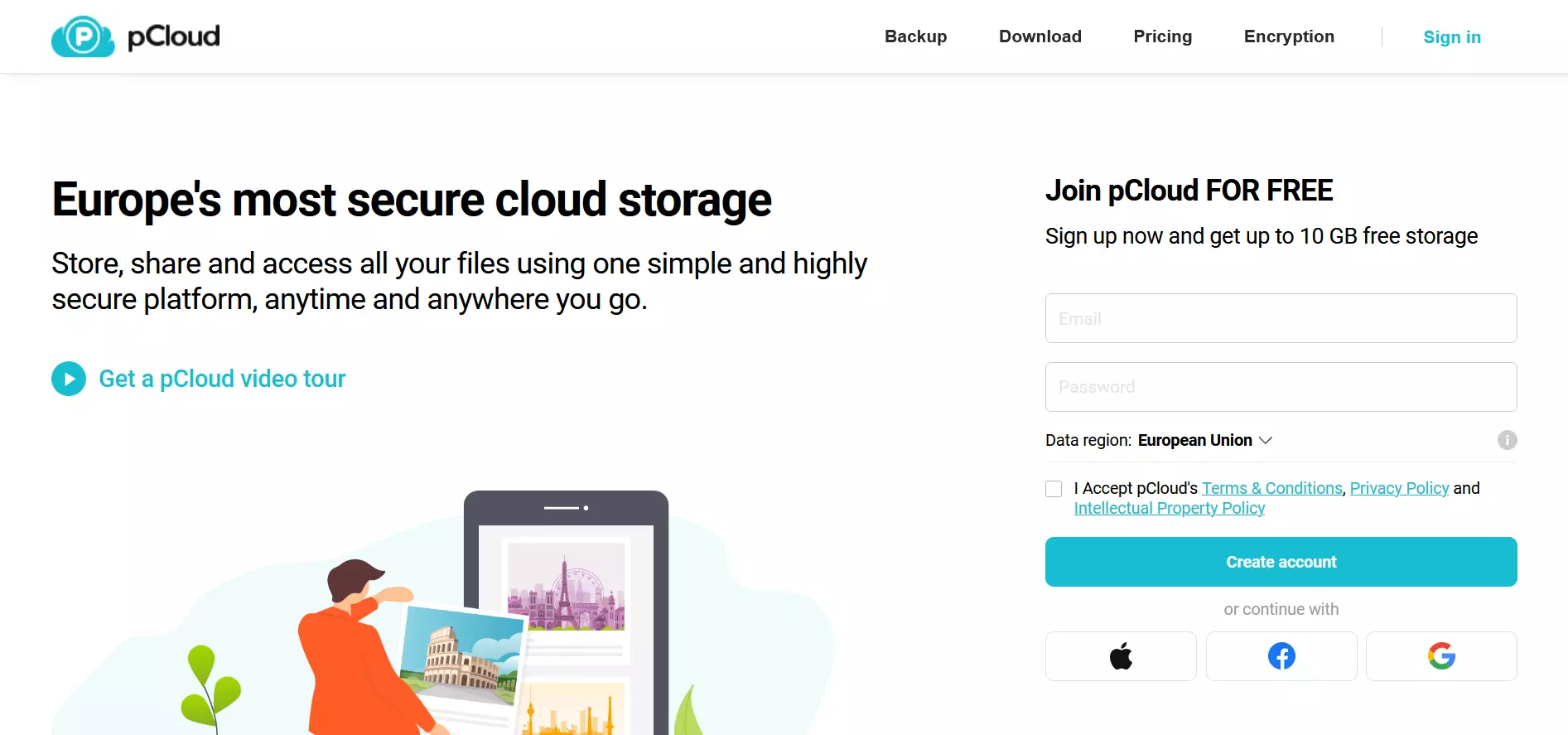
The Swiss file hosting service pCloud was launched in 2013 and has won over 19 million people so far. This includes well-known brands such as Nike, X (formerly known as “Twitter”) and Coca-Cola.
pCloud has the usual features of an online storage service but stands out from its competitors with a high level of user-friendliness and security. Thanks to automatic uploads (which can be activated in the app), your photos are stored in the cloud all by themselves. Folders specifically for your pictures and other content are available right from the start. In the Backups section, you can also store photos from social media platforms and other cloud services. Those who want additional security can take advantage of the pCloud Encryption encryption service. However, this does cost extra.
pCloud has a web version but is also available on iOS and Android devices, as well as Windows, Mac and Linux. Registration via email or Google is required. The free version offers 10 GB of storage. Premium subscriptions with 500 GB, 2 TB and 10 TB are available and you can either pay annually or make a one-time payment. However, the lifetime offer is only worth it if you plan to use pCloud for more than three years.
| Advantages | Disadvantages |
|---|---|
| Well-known brands as customers | Additional encryption costly |
| High user-friendliness & security | No monthly offer with Premium and Premium Plus |
| Automatic uploads possible | |
| Backups from social media platforms & other cloud storage possible | |
| Free basic version with 10 GB |
Of course, there are also storage services that focus on tools rather than storage capacity. So if you place more value on photo editing, providers such as Adobe Creative Cloud, which has programs like Adobe Photoshop or Lightroom, are a good option. This way you can edit your images even via an app.
Quick summary of why storing photos online is a good idea
While photo albums used to be filled to the brim and were only sporadically taken out of the drawer to be looked at, today you’re able to access countless pictures anytime and anywhere. Sending photos to others is also child’s play if you have saved your pictures online. Sharing pictures after events like birthday parties and weddings, which was once time-consuming and tedious, can now be done in just a few clicks.
Professionals who sell photos online or do product photography also benefit from saving photos online. The bottom line is that the various providers hardly differ from one another in their basic structure. Criteria such as storage capacity, price and additional features ultimately make the difference.
- Store, share, and edit data easily
- Backed up and highly secure
- Sync with all devices

