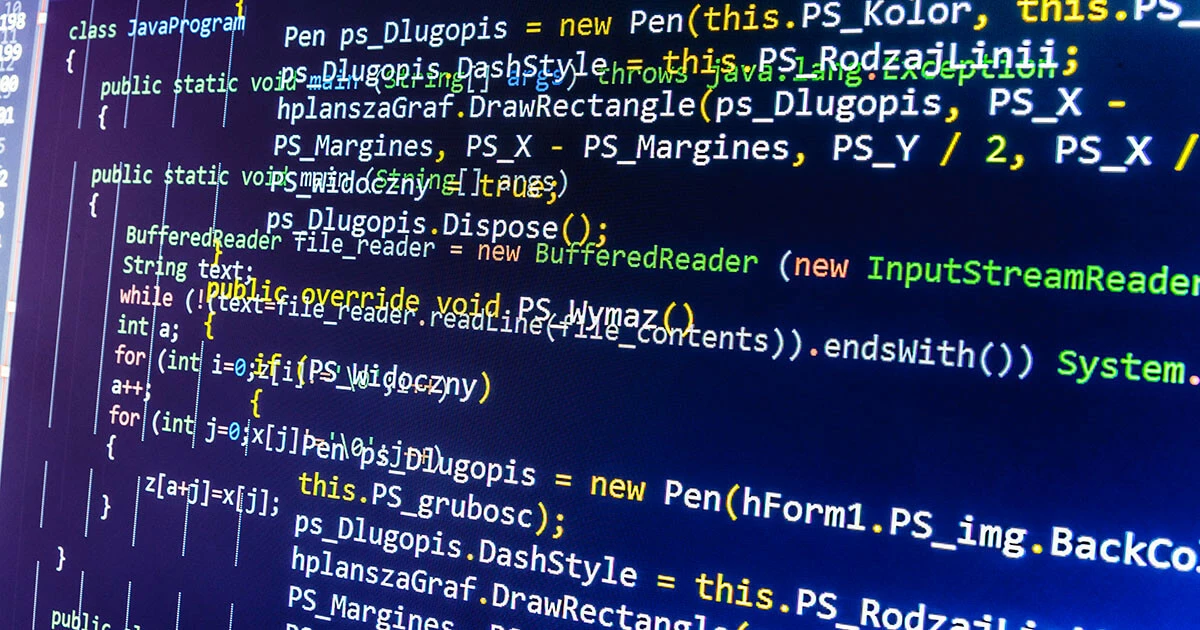sdecoretShutterstock
sdecoretShutterstockWhat are the advantages of virtualization?
Server virtualization has numerous benefits. Consolidating physical servers in virtual machines allows you to use hardware resources more efficiently, reduce costs and offer more reliable service. That in turn increases scalability, simplifies management and increases the quality…