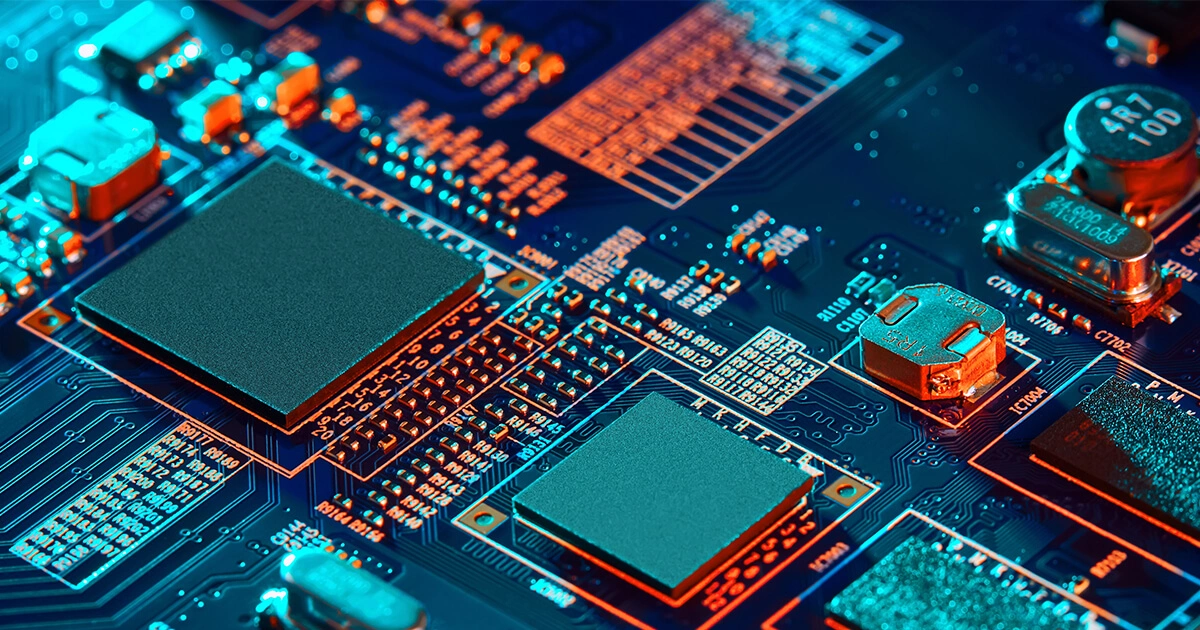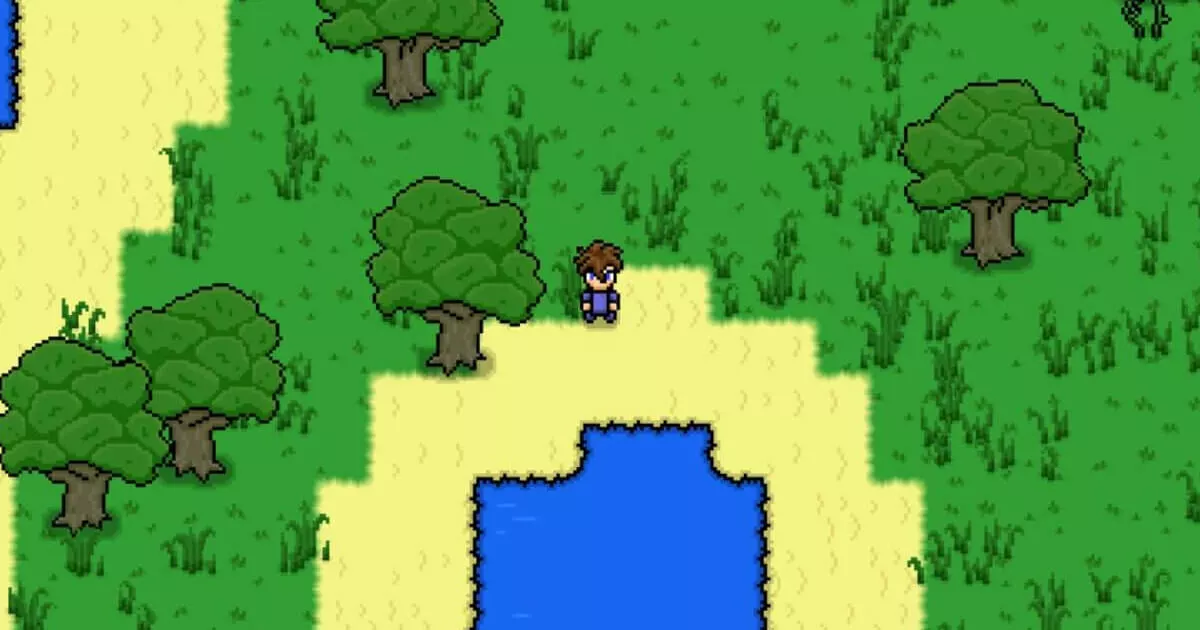IONOS Server Guide: professional tips on configuration and administration
Servers are what make up the physical basis of the internet. Setting up your own professional site, putting products online for sale, or connecting multiple company locations with one another: all of these tasks require the support of high-performance computers. And it doesn’t matter if you purchase hardware resources for your own data center or opt for the flexibility of cloud services: operating a server comes with the challenge of independently configuring and administering hardware components. But don’t worry, there’s a lot of support out there for these tasks. In the Server Guide of IONOS’s Digital Guide series, you’ll find regular articles, news, and tutorials on how to operate this indispensable component of today’s IT infrastructure.
Server information for businesses, developers, and tech hobbyists
Packed with practical tips, our guide covers a wide spectrum of topics primarily aimed at mid-sized companies, freelance developers, and tech hobbyists. While some articles, like ‘What is a server?’ or ‘DNS – name resolution online’ cater more to beginners, experts are by no means left hanging; there’s a wide range of detailed texts and tutorials on important tasks like choosing the best operating system, filling security gaps, or getting the best possible performance out of your software and hardware.
What you can expect in the IONOS Server Guide
If you take a look, you’ll notice our guide is divided into four different subcategories, each covering a different topic. The ‘KnowHow’ area sets out to familiarize beginners with the basics of operating a server. Details on different server types and how to use them are also laid out here. Tips and tricks on managing server software is found under the keyword, ‘Configuration’. The category, ‘Security’ is all about dealing with potential problems server operators may encounter from online threats. Conventional methods of attack, like viruses, worms, and Trojans, and what you can do to combat them are explained here. And the category, ‘Tools’, provides useful guidance on what resources can help make administering your server a more manageable task.