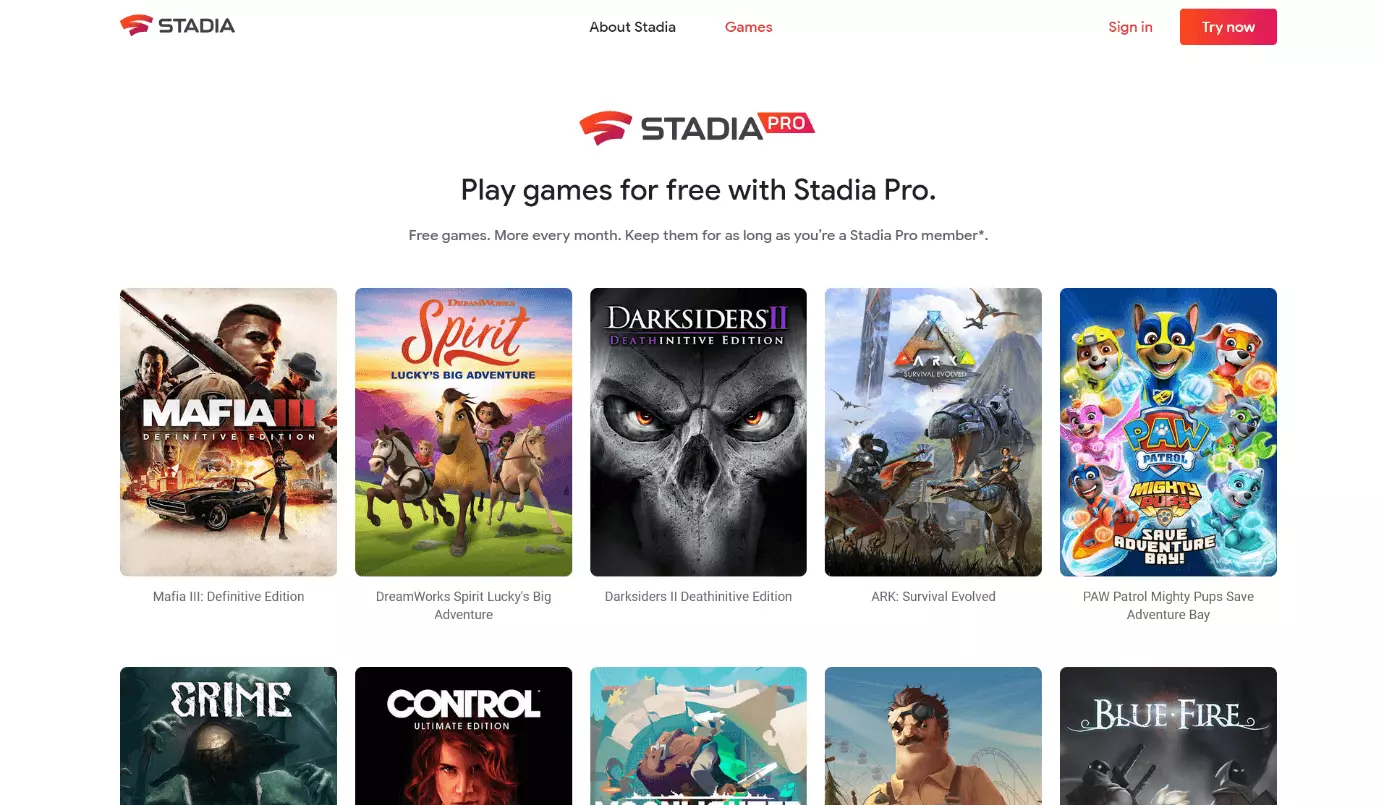Stadia – Cloud Gaming from Google
Google Stadia is a streaming platform for video games that works in the same way as streaming services for movies and series such as Netflix or Amazon Prime – downloads and subsequent installations of the games are not necessary. What you can expect from Stadia and what you need to know about gaming via broadband in general can be found in the following sections.
Thanks to free starting credit, you can test the IONOS cloud server for 1 month free of charge (or until the credit is used up) and experience the perfect combination of performance and security!
Cloud Gaming: A brief overview
Google Stadia, like Microsoft’s xCloud for example, is a streaming service for video games. In simple terms, a cloud gaming service offers users the possibility to access the service with one of the supported end devices (computer, laptop, TV, smartphone, tablet) and play the available games. The latter are installed on servers in the operators’ data centers, where they are maintained and automatically supplied with the latest patches. Via broadband, the games are streamed to your terminal.
Since video games are interactive media, unlike the movies and series on Netflix and the like, the exchange of larger data packets runs both ways on services like Stadia: The inputs made to the controller or mouse and keyboard for game control are sent back to the servers and synchronized so that you can enjoy a smooth gaming experience.
You can find more information on how Stadia and similar streaming platforms work in our article “How does cloud gaming work”.
Technical requirements for using Google Stadia
The big advantage of cloud computing via Stadia is that the hardware of your end devices doesn’t have to meet the usage requirements of the games in question. Since the titles are run on the platform’s own servers and only streamed to your network, the only mandatory requirement is a stable and powerful Internet connection. This should have at least a bandwidth of 10 MBit/s when downloading for HD gaming. For 4K gaming, Google recommends at least 35 MBit/s download speed. The upload requirements are 1 MBit/s.
Otherwise, Google Stadia service makes moderate demands on your own hardware. As long as you do not use “ancient” devices, you should be able to use Stadia without any problems. In addition to desktop PCs and laptops (with mouse and keyboard), the available devices include notebooks, tablets, and smartphones from Google, Samsung, OnePlus, Asus, Razer, and LG. Since the end of 2020, you can also use smartphones and tablets from Apple for the service.
For use on mobile devices, the latest version of the Chrome browser and the latest version of the Stadia app must be installed.
Popular game controllers are also fully compatible. However, for use on TV, the Chromecast Ultra streaming player is required, which in turn requires the in-house Stadia controller. Both devices have to be purchased separately.
What does the Stadia rate model look like?
If you want to use Google Stadia, you can choose between the free basic version and the Pro version, which comes with a fixed monthly price. Users of the Pro version of Stadia have an extensive library of video games at their disposal. They can also experience games in a resolution of up to 4K and enjoy sound in 5.1 quality – both of which depend on the quality of the Internet connection, however. In addition, the Pro subscription entices users with additional discount promotions, demo versions of upcoming games, and a game library that changes monthly.
Users of the free version only get access to the Google Stadia platform. If they want to play as well, all titles have to be purchased separately before use. Furthermore, picture and sound quality are limited to a maximum of 1080p as well as stereo sound. What both subscriptions have in common is that games not included in the Stadia library must be purchased at full price.
Stadia: The most important features and benefits at a glance
Stadia gives you the opportunity to play current games even if you don’t have the appropriate hardware. No updates are necessary on the hardware side nor on the software side: The servers in the operator’s data centers run the games and updates are applied automatically. If possible, games can even be played or continued on tablets or smartphones.
With Google Stadia, not only the games are stored in the cloud, but also the associated saves, if desired. This provides maximum flexibility because games can be played almost anywhere. Stadia offers a constantly growing number of well-known games. If titles are not included in the library, they can be purchased and also played via the cloud. The Pro subscription can also be tested initially and can be canceled at any time.
With a correspondingly high-quality Internet connection, the games are displayed in the best possible quality via Google Stadia. If the bandwidth is too low or there are situational fluctuations, the picture and sound are automatically scaled down. A smooth gaming experience has top priority. The latency, i.e. the time in milliseconds required to exchange data packets, is relatively low in most cases.
Problems and disadvantages of playing via Google Stadia
The biggest disadvantage of the service is the most obvious one: In areas with weak infrastructure for high-capacity broadband Internet, a cloud gaming service like Google Stadia is not recommended. Higher latency times and poor picture and sound quality not only reduce the gaming fun, but ultimately hinder it completely. Speaking of latency, it is good to very good in most cases, but those who mainly play competitive multiplayer shooters might notice every millisecond delayed by the stream.
If the data throughput of the Internet connection or your home network fluctuates, this will also affect the games’ presentation via Google Stadia. The optical blockbuster will turn into a downscaled game with blurred textures or coarse pixels in a matter of seconds.
Of course, you also have to have a corresponding end device for a 4K display. If this is not available, there will also be no display of Stadia games in 4K – even if you pay for the Pro subscription.
While the number of titles available in the Pro subscription library is growing steadily, compared to the rest of the video games available on the market, the offer is relatively small. Operators are gradually adding larger game series to their offerings, though these have already earned their name in the past. Current blockbusters or even exclusive titles are still largely pipe dreams.
Even if there are offers and sales for titles at Google Stadia from time to time, the games (for the basic subscription or those that are not included in the library) are usually sold at full price, which can be more expensive than on other platforms. Also, you cannot transfer titles that you have already purchased on Steam or Origin, for example, to Stadia. When gaming on the TV, there is also the fact that you have to invest in Chromecast Ultra and are then also forced to invest in the official Stadia controller.
Another disadvantage lies in the nature of cloud gaming or streaming services. If the membership ends, you no longer have access to the games. Also, because of the streaming infrastructure and the fact that the games are not run on your own computer or device, it is not possible to run your own servers for multiplayer games. So if you want to set up your own Minecraft server for yourself and friends, for example, you won’t get far with Google Stadia.
Other cloud gaming providers include the following:
- xCloud
- GeForce Now
- PlayStation Now
- Shadow