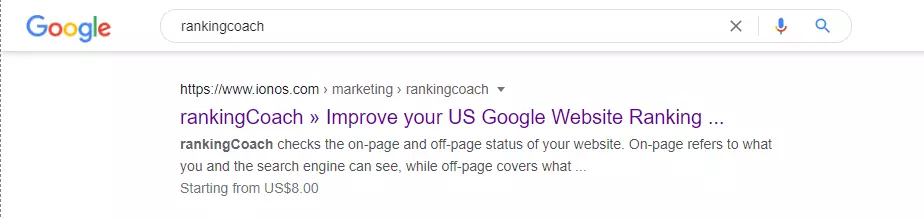The importance of URLs for SEO
We all know that a website’s main address is important. A homepage URL that sticks in the mind will help curious potential customers to find your site more easily. This belief in the importance of the main domain URL is also encouraged by countless news stories of companies paying millions of dollars for catchy and easy-to-remember domains.
It’s important to note the difference between a URL and a domain. The domain is the main address of a website. Whereas a URL can be the address of any page on a site.
You can read more about the types of domains in our dedicated article.
On the other hand, we rarely hear anything in the news about the importance of all the other URLs that are built around this main domain — the subdomains. This area of SEO is a bit too technical for mainstream media to talk about, but the characters and structure of these URLs can make the difference between search engines being able to find all your site’s pages or none of them ranking at all.
In this article, you will find out SEO best practices for URLs along with tips for attracting more customers, improving the crawlability of your site, and extending the life of your evergreen content.
- Simple registration
- Premium TLDs at great prices
- 24/7 personal consultant included
- Free privacy protection for eligible domains
Creating search-friendly URLs
On a well-designed website, we can navigate our way around without ever having to think about what URL each page has, but URLs almost always play an important role in bringing visitors to a site from search engines.
The URL is the precise location of a page. It is the very thing that a search engine crawler must be able to read and understand to access a page in the first place. You should take note of the following best practices for URL construction to make sure search engine crawlers don’t have any problems accessing your website.
- Intuitive website builder with AI assistance
- Create captivating images and texts in seconds
- Domain, SSL and email included
Make sure Google can read your URLs
One of the first considerations for site URL is readability, and not just for humans, crawlers from search engines, like Googlebot, need to be able to recognize the character used in your URL in order to find your site. It’s extremely important to know that not every key on your keyboard can be read by Google and other search engines. If you are writing a URL for an English website, your best bet is to stick to the standard numbers and letters found on the keyboard along with the dash (-) and the forward-slash (/).
These characters are definitely safe for URLs:
| Characters | Description |
| Safe Characters abcdefghijklmnopqrstuvwxyz 0123456789 - / |
|
| Reserved Characters #?&@+~: |
|
| Unsafe Characters [ ]{}| \”%~# <> |
|
Best practice for URLs linked to H1s
Many CMSs automatically generate a page URL from the title of the article (also known as the H1). Some CMSs allow you to edit the URL and H1 separately.
If your CMS doesn’t allow you to make a distinction between the URL and the H1, automatically generating your URL directly from the main title of each post, be sure to avoid putting any reserved or unsafe characters in this title too. Also, make sure the title for the H1 is unique for each page. This will prevent issues caused by duplicate URLs which can hurt your rankings.
Having too many similarities between page tags and content on your website can cause issues with duplicate content. This can hurt your rankings on Google as well as confuse your visitors.
Help Google and find other pages with best practice URLs
Search engines like Google don’t just use URLs to view individual pages on your site: Search engine crawlers also use your URL structure to map out your site. It helps Googlebot to find all your pages and work out how your content interrelates. A well-thought-out structure for your URLs will make your site easier for Google to crawl and index.
To create a logical structure for a website just follow standard URL best practices: Your homepage should have your main URL, then the main pages for each subsection should be built on this main URL.
- So If your main URL is bicycles.example
- The URL for the blog menu screen could be bicycles.example/blog
- And perhaps in this blog, there is a special section called tips and tricks, which would have another section: homepage.example/blog/tips-and-tricks
- The URL for an article on this blog could be homepage.example/blog/tips-and-tricks/how-to-fix-a-puncture
Dividing up your pages this way will make it easier for Google to index your site.
Clear logical URLs also make your site’s listings on the search engine results page (SERP) look more appealing.
The use of best practice URL https://www.ionos.com/marketing/rankingcoach is why Google creates the appealing URL with arrows pointing to marketing and rankingCoach. This draws the searcher’s eyes to the keywords they are searching for, attracting more clicks and looking much more professional and clickable than a series of random numbers and letters.
Boosting your SEO with URL best practices
Using URL best practices can boost SEO in many ways, but one of the most important aspects is by offering valuable keyword space. This is useful for cumbersome long-tail keyword phrases, as the keywords used in your URL don’t have to make sense within the context of a sentence. Make sure to place the most important keywords you are targeting in your URL. Use dashes to separate the different words in it. For example, if a blogger writes an article trying to get traffic from people who are Googling ‘how to fix a puncture?’. The URL for this page could be something like this:
- homepage.example/blog/tips-and-tricks/how-to-fix-a-puncture
Adding this extra space will ensure that Google recognizes the keywords contained in your URL. The URL, along with the H1 and H2s, are crucial keyword locations. Make sure you include your most important keywords in these locations to boost your rankings.
- Improve your Google ranking without paying an agency
- Reply to reviews and generate social media posts faster
- No SEO or online marketing skills needed
Choosing the best URLs for evergreen SEO
An effective way of getting long-term marketing value from SEO is by creating evergreen content. This is top-ranking content on search engines that stays relevant and attracts site visitors for a long time.
For instance, an article for the blog of a film merchandise website on the best horror films of this year, is not likely to be shown to searchers looking for the best horror films of the year next year.
On the other hand, an article written about the best horror films of all time could remain relevant and attract a lot of visitors for a long time because this content isn’t limited by the dates of the films mentioned in the same way.
Google wants to show users the most relevant and recent content. This is why content that has dates from previous years in the title will often rank lower than similar content with more recent dates or no dates at all.
The key to making your content evergreen is writing about topics that stay relevant and interesting to users for years to come.
Many marketers get around this problem by updating the dates on their content and adapting it to ensure that it remains relevant. With the best evergreen content topics, these changes only need to be small, but they can help business owners to hold onto their top-ranking results for many years, providing the marketer tracks the rankings of these pages and updates the content when needed.
If you want to create evergreen content you should use keyword monitoring tools, like those found in rankingCoach. They will allow you to track the rankings of specific pages and keywords on the Google results page, so you can update your content at the right time and hold onto those evergreen rankings.
URLs are not something that can be as easily changed or updated, unlike the standard content written on a page such as the words you are reading now. If you change the URL on a page that ranks well on Google without putting in the correct redirects, you will lose the old page’s rankings and have to climb your way back up the rankings.
Getting your website reindexed by Google can take many weeks and months to achieve so losing rankings is something that should be avoided at all costs. This is why you should avoid putting any dates or details in your URL that will date your content, especially dates. If you do have to change URLs be sure to get some advice on this from domain redirects.
- URLs play an important role in helping search engine crawlers like Googlebot to find your website
- URLs are also a crucial keyword location for SEO. Use dashes in your URLs to help search engines to read your keywords
- Make sure you only use characters in your URLs that search crawlers can read
- Don’t place dates or in your URLs if you want them to be easily used for evergreen content in the future