How to start an Etsy shop step by step
On Etsy, you can create an online store for selling homemade items quickly and easily. Opening an Etsy shop takes a few steps and it starts with your registration on Etsy, ending with the customization of your store. Keep in mind that there are potential fees before and during the operation of an Etsy store.
The quick guide on how to make an Etsy shop
Requirements:
- Consider what your store’s name and logo will be
- Check which local and federal laws may apply when running an online store as a small business. You don’t need a business license to sell on Etsy in the USA.
- Open a business bank account if you think it’s necessary
Steps to Etsy your store:
- Register on Etsy and create your profile.
- Go to “Sell on Etsy”.
- Set the language, country and currency.
- Give your store a name.
- Fill in the information about the product you are selling.
- Set permitted payment methods.
- Design your store in terms of branding and content.
Wondering how to create an Etsy shop and what to sell?
Etsy is an e-commerce platform where people have been buying and selling handmade or vintage items and much more since 2005. Artists are often a key group of individuals to open their own Etsy store to sell their art online.
If you want to start selling products on Etsy yourself, then you will need an Etsy account, products to sell, and some money for additional fees. Once all the necessary settings have been created, and you have opened your Etsy shop, people can view your range of goods from anywhere. After a sale, you will automatically receive all order details and can initiate shipping. You will get your money depending on the payment method you have set.
If you a general guide for how to “set up an online store”, we can recommend our article in the IONOS Startup Guide.
Requirements and initial work for opening an Etsy shop
Ideally, you will already have created a business plan before you enter the world of e-commerce. Then there are few more requirements to consider before creating an Etsy store:
Name and logo
Before your business can take off, you’ll need a name for it. To pick a suitable store name or choose a company name, consider the theme and products offered by your business. The same applies to creating a logo.
Registering a business is not a requirement for Etsy USA
In the USA, it is not a requirement to register as a business to sell on Etsy. You do still have to follow the requirements set out for small businesses by local laws, though. As a rule, an Etsy store counts as a small business. If you think it is the right thing for your business, can register your store as a side business. If you are in any way unsure of your status as a business when selling on Etsy, check with a local professional adviser.
If you are employed full-time or an employee and self-employed on the side and you want to open an Etsy store, then you may have to inform your employer about it. Please double check your contract.
Business bank account
You might find it helpful to set up a new business bank account to keep track of your business’ income and expenses. This could make it easier to estimate material and packaging costs, for example, in comparison to the profit you earn.
Looking for inspiration? The IONOS Business Name Generator is free and will generate a list of diverse name options for your business in seconds. After that, visit the IONOS Logo Generator to create a logo that suits the name.
A step by step guide on how to set up an Etsy shop
Step 1: Register and create a profile
Step one is to create an Etsy account. To do this, go to the Etsy’s website and select “Login” in the upper right corner. A window will open where you can sign in via Mail, Facebook or Apple under “Register”. Etsy will also ask for your first name. You can set up your profile after registration.
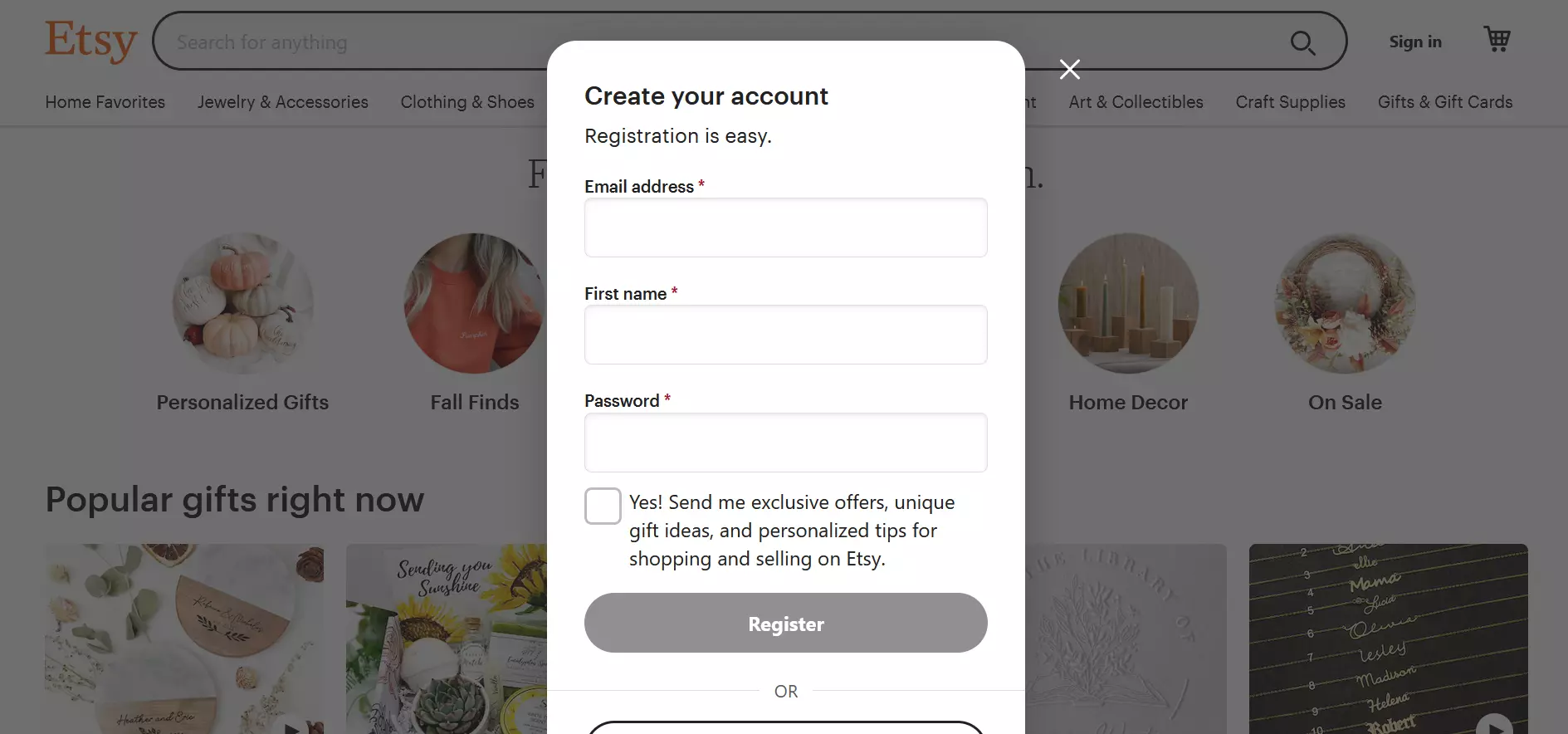
In addition to its desktop version, Etsy also offers two apps: a traditional one and one specifically for sellers. This allows you to manage your online store completely mobile. The “Sell on Etsy” app is available in both the App Store and Google Play.
Step 2: Open the page “Sell on Etsy”
After you’ve created your account, go to the “Selling on Etsy” page and select the “Get Started” option.
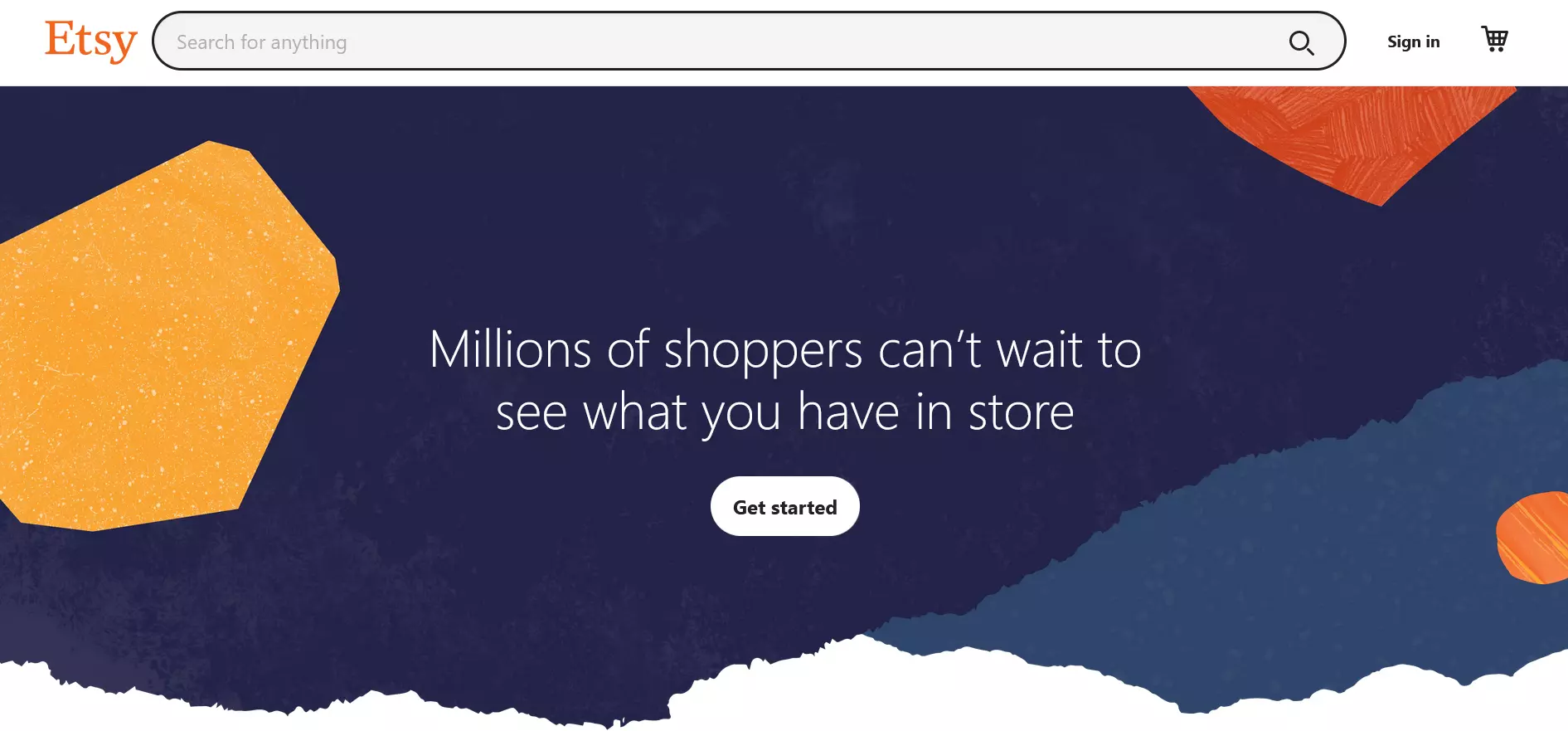
Step 3. Set the language, country, and currency options
You’ll be prompted to enter lots of details when setting up you shop. For example, selecting the language of your store (this will be the one you write your product descriptions in). Then enter where your store is located (in terms of country). After that, only the information about the currency you use is missing. This is only important to you when setting prices. The currency is automatically exchanged for customers looking on Etsy at your items.
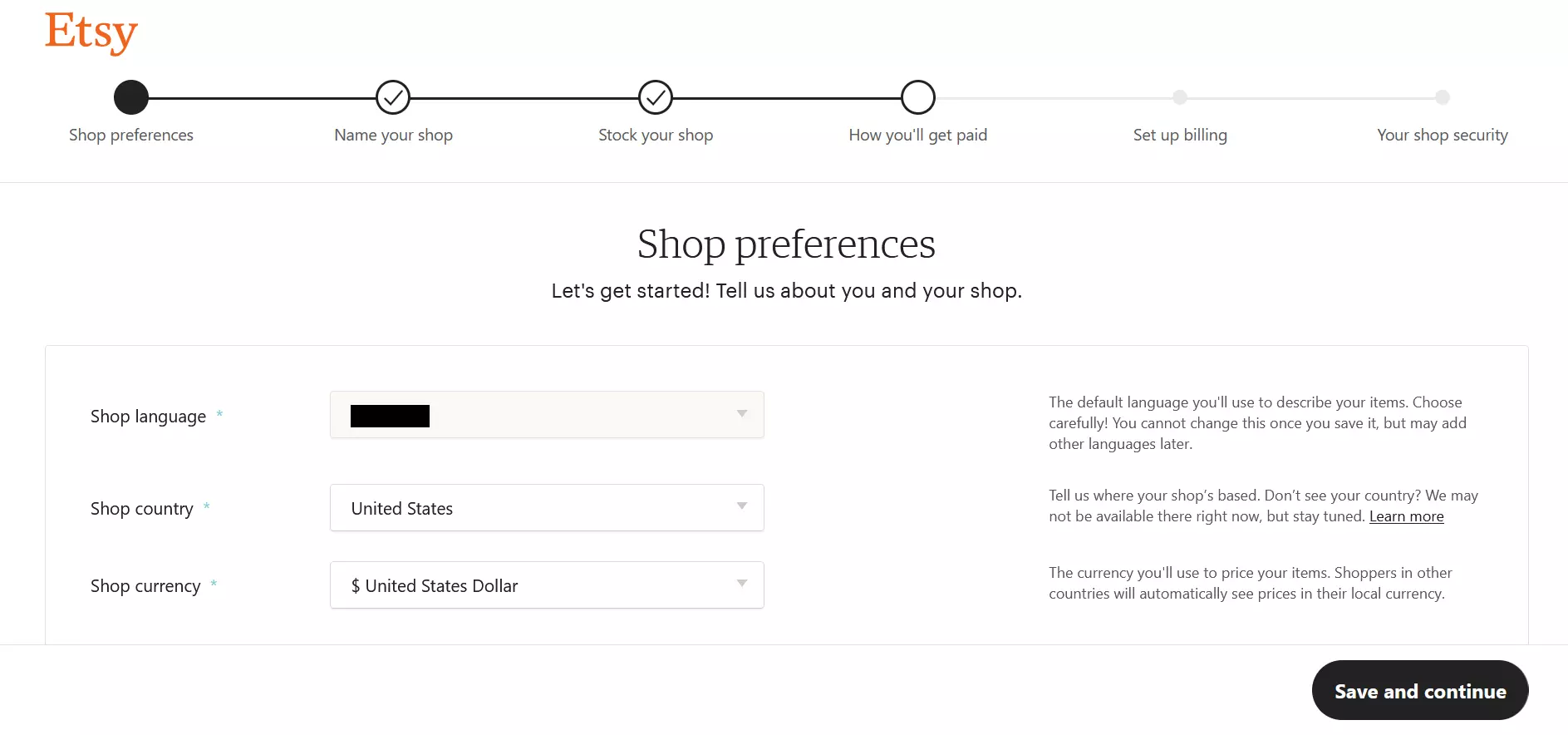
Step 4: Pick your store’s name
Next, you will be asked to name your store. As outlined above, it can be a good idea to have this set up beforehand. That way, you’ll already have a suitable one. If not, or if you don’t have a good idea, it doesn’t matter because the store name can be changed later. It is important that the name is between 4 and 20 characters long and does not contain spaces, special characters or accented letters.
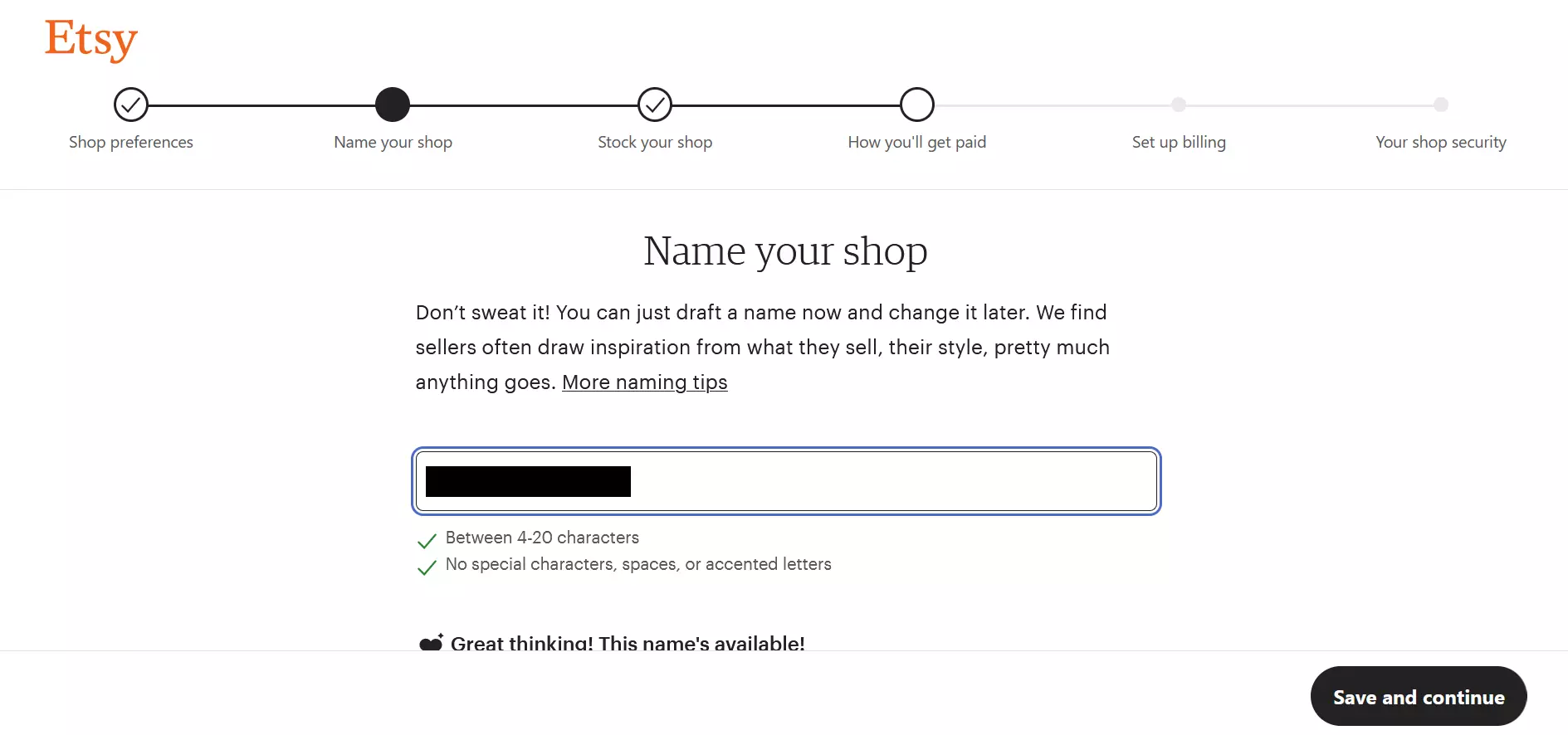
Step 5: Enter product information
Now it’s time to upload to information for the first item you list in your Etsy store. Upload product images and possibly an item video to show off your item. After that, add all the relevant product details such as the title, categories and description text. Include the price, quantity and shipping options so your customers have easy access to that information. When you have entered all the information, you can preview it or click on “Save and continue”.
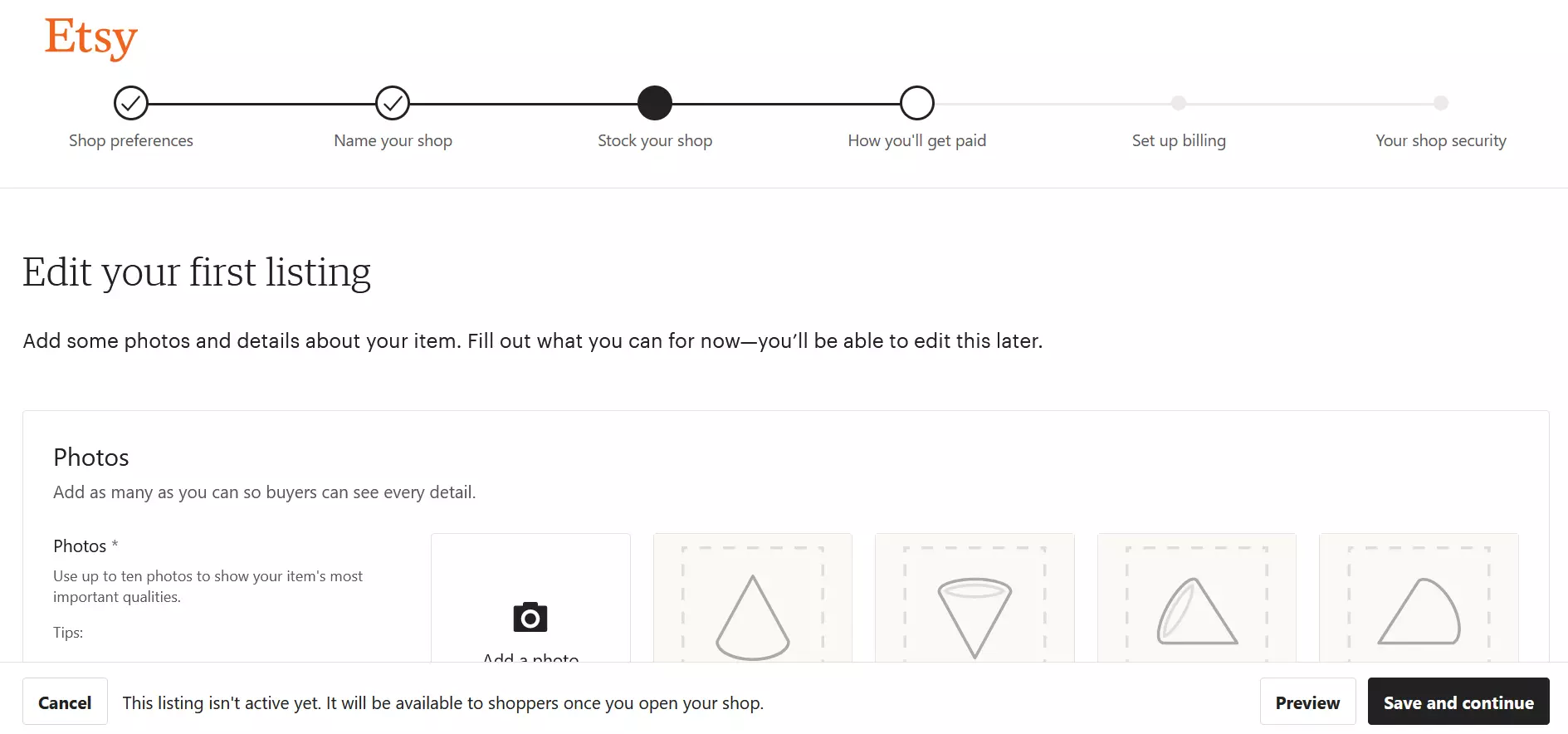
If you want tips for how to upload successful pictures of your items, take a look at our guide “Product photography for your online store”.
Step 6: Set up payment settings
Next, you’ll pick whether you’re selling as an individual or as a business. “Individual” is, surprisingly, for individuals, while “Business” refers to a store. Most people who use Etsy fall under the first category. Next, you’ll need to provide all the requested data about your identity and tax address. Etsy needs information regarding the bank account to be linked to your store. The last step is that you just need to set up billing and store security.
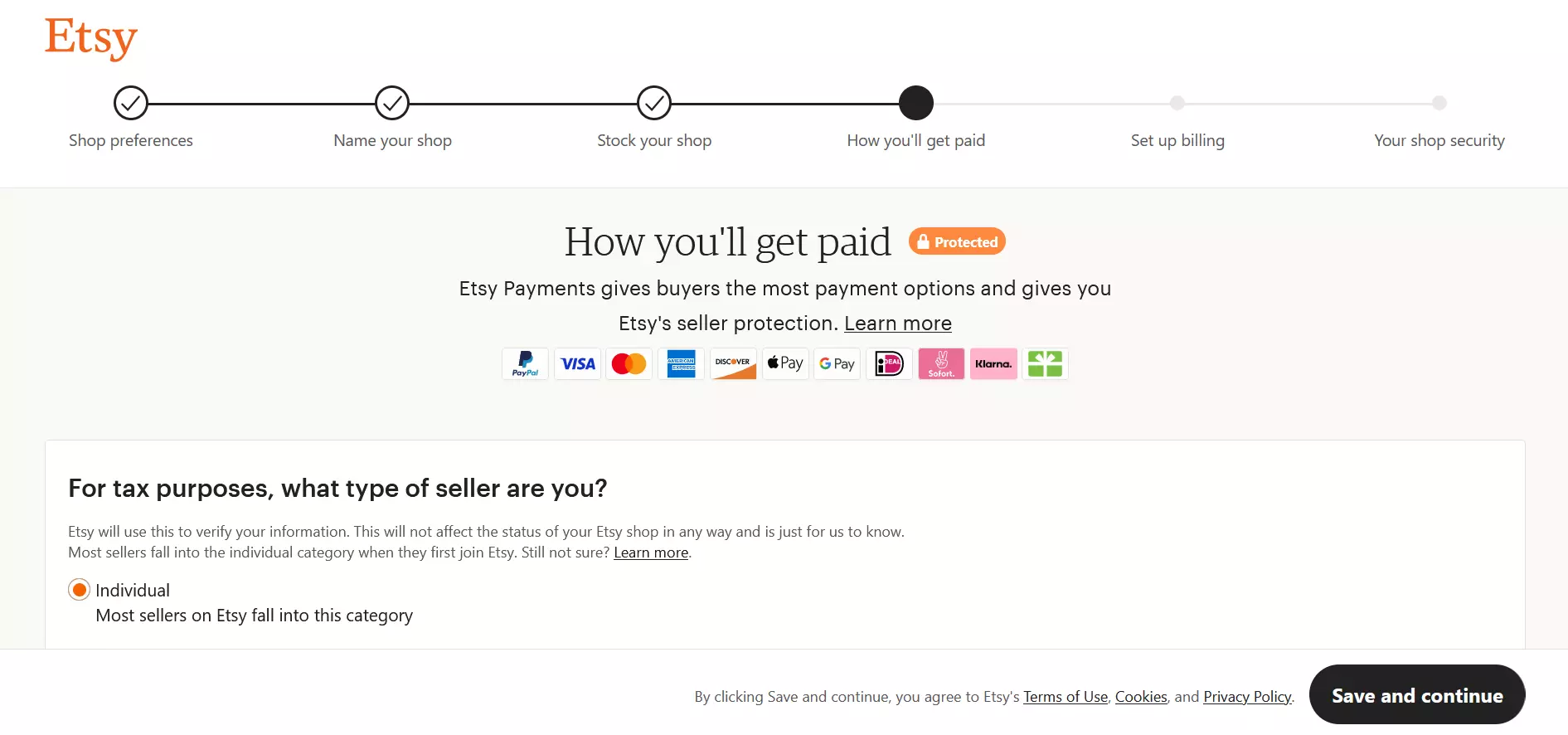
Step 7: Design your store’s content and appearance
You’ve completed the most important parts of opening an Etsy shop, but it is far from finished. You can make further adjustments in the Shop Manager. Add a banner and logo to your store that match your branding. Your seller profile, which is displayed on the right, should also be designed to match your store. Take your time to fill out all the important points such as your store profile, the terms and conditions and so on. Afterwards, your Etsy store can celebrate its official opening!
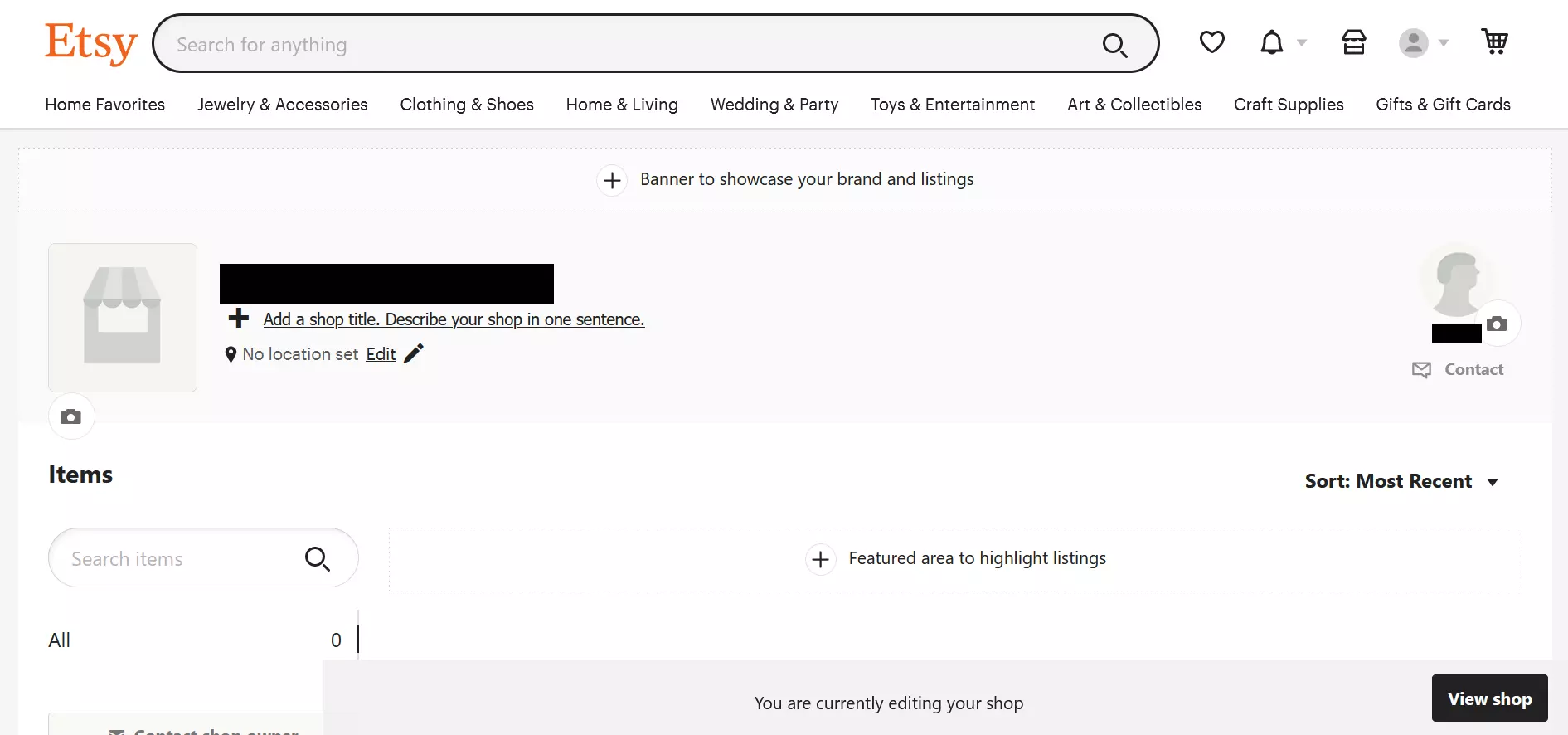
Predicted costs before and after opening your Etsy store
There are a few costs to consider when listing and selling items in your Etsy store. Other fees that come your way specifically with Etsy are for the following:
- Article listing: For each item you offer in your store, there is a $0.20 USD listing fee. The item will remain posted for four months. After that, the same amount will be charged upon renewal.
- Shipping labels: You can buy them directly on Etsy or from another provider. The cost depends on the weight, size, etc. of your item to be shipped.
- Transactions: This fee is 6.5 percent of the full price of an ordered item. Users of Pattern (a website creation tool) and the Etsy Payments payment method can expect to encounter at least some additional costs. Don’t forget to include your Etsy store in your tax return!
Open your own online store as an alternative to Etsy
Etsy is far from the only way to sell your products on the Internet. There are various Etsy-alternatives and store applications that can be used to create your own web store. However, one of the simplest methods is a store construction kit. Things to think about if you take this route are that you’ll need to:
- Design your store (with the help of templates)
- Offer a clear product range
- Link your web store with social media and sales channels
- Set up payment and shipping options
- Advertise well and make use of B2C marketing
It is easy enough to create an online store in a few steps with IONOS. Benefit from a variety of payment and shipping options.
Additionally, you can direct your focus on marketing your business online by making use of tools like List Local and rankingCoach. It is also possible to connect your domain to Etsy.

