Enabling Immutable Storage (Cloud Backup)
Please use the “Print” function at the bottom of the page to create a PDF.
You can use the immutable storage to access deleted backups for a specified retention period. You can restore the contents of these backups. However, you cannot modify, move, or delete them. When the retention period ends, the deleted backups are permanently removed.
Both manually deleted backups and backups that have been purged according to the configured retention rules go into the immutable storage. These backups occupy space in your backup account.
This article explains how to enable immutable storage for the Cloud Backup product.
Enabling and Configuring Two-Factor Authentication
Before you can enable immutable storage, the first step is to enable two-factor authentication. How to enable and configure two-factor authentication is explained in the following article:
Enable and Configure Two-Factor Authentication (Cloud Backup)
Enabling Immutable Storage
To activate the immutable storage, proceed as follows:
Prerequisite
You have installed Backup Agent version 21.12 (build 15.0.28532) or later on your server(s).
- Log in to your IONOS account.
Click Menu > Server & Cloud in the title bar. If you have multiple server contracts select the Server & Cloud contract you want.
In the navigation bar on the left, click Backup > Backup Package.
To open the Backup Console, click the Access to Backup Console link in the Backup Management section in the Europe or USA section.
The Backup Console opens.Click Manage Account in the upper-left corner.
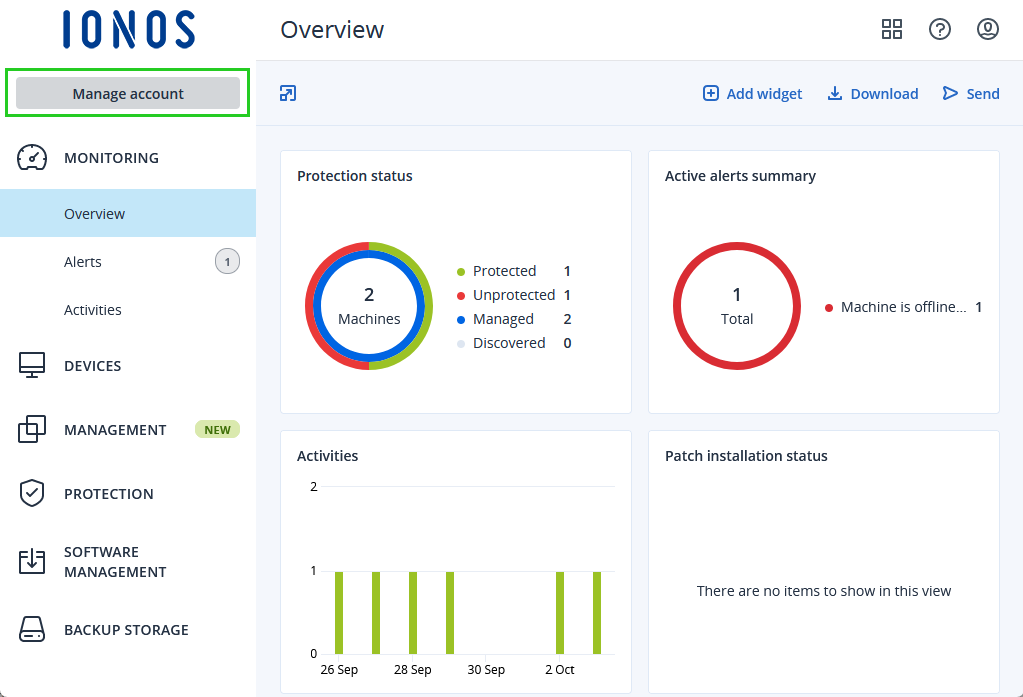
Click Settings > Security.
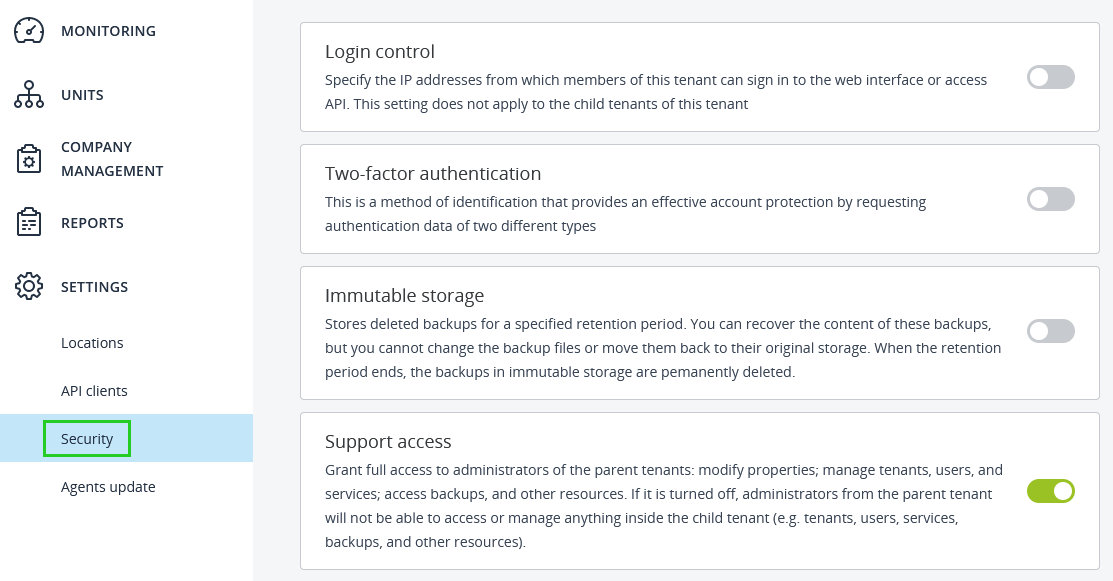
Activate the Immutable storage option. To do this, move the switch to the right.

Select the desired retention period. You can select a period between 14 and 3650 days.
Select the desired retention mode.
Governance mode: If you enable governance mode, an administrator can modify the immutable storage mode and settings for this client at any time.
Compliance mode: If you select compliance mode, the immutable storage mode for this client can no longer be modified. In addition, the retention period cannot be modified.Click Save.
Additional Information
For more information on immutable storage, please see the following articles: